Access to Pay Day Reports is available through the Pay Day Menu or through Reports when in the Pay Day window.
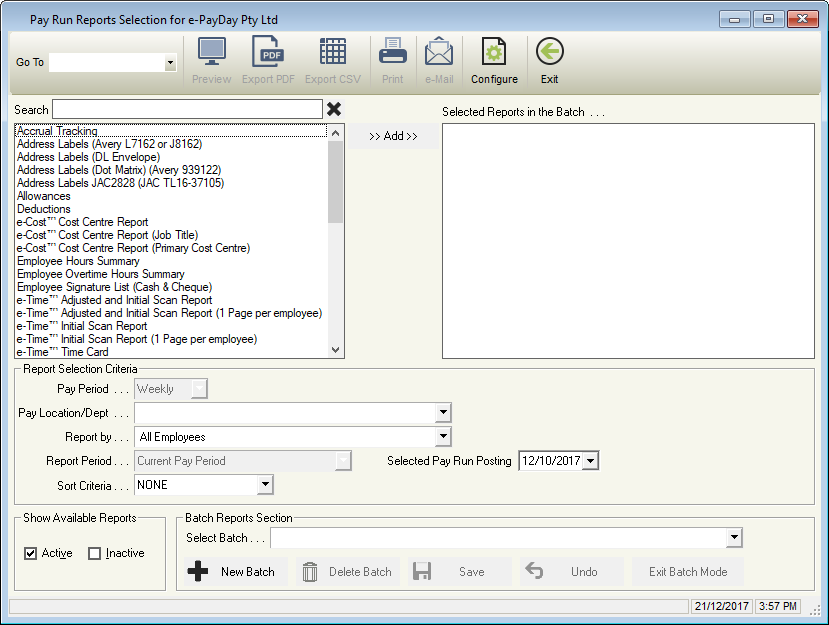
The Pay Day Reports window includes the following options;
- Go To: Quickly change between All Reports, Super Reports, Pay Run Reports and Deduction Reports windows.
- Preview: Preview the selected report/s.
- Export PDF: Export the selected Report/s.
- Export CSV: Currently only available for Employee Masterfile.
- Print: Print the selected Report.
- e-Mail only available for Pay Slips through Pay Slips.
- Report Selection Criteria: Reports can be limited/sorted by the selection criteria.
- Exit: Close the Pay Day Reports window.
- Report Selection Criteria: Reports can be limited/sorted by the selection criteria.
- Show available Reports: View only Active or Inactive Reports.
- Batch Reports: Create a batch of reports which can be loaded every time is it required.
- New Batch: Create a new batch of reports
- Delete Batch: Delete an existing batch of reports.
- Save: Save a new batch of reports or to save changes to an existing batch of reports.
- Undo: Undo any unsaved changes.
- Exit Batch Mode: Exit batch mode
Currently, the following Pay Day reports are available;
- Accrual Tracking
- Address Labels Avery L7162 or J8162
- Address Labels DL Envelope
- Address Labels (Dot Matrix) (Avery 939122)
- Address Labels JAC2828 JAC TL16-37105
- Allowances
- Deductions
- e-Cost™ Cost Centre Report
- e-Cost™ Cost Centre Report (Job Title)
- e-Cost™ Cost Centre Report (Primary Cost Centre)
- Employee Hours Summary
- Employee Overtime Hours Summary
- Employee Signature List (Cash & Cheque)
- e-Time™ Adjusted and Initial Scan Report
- e-Time™ Adjusted and Initial Scan Report (1 Page Per employee)
- e-Time™ Adjusted and Initial Scan Report (e-Mail)
- e-Time™ Initial Scan Report
- e-Time™ Initial Scan Report (1 Page per employee)
- e-Time™ Initial Scan Report (e-Mail)
- e-Time™ Time Card
- e-Time™ Time Card (1 Page per employee)
- e-Time™ Time Card (e-Mail)
- Leave Liability
- Pay Advice Slips – LARGE FONT
- Pay Advice Slips (1 Up) (Aus Post Envelope)
- Pay Advice Slips (1 Up) (DL Envelope)
- Pay Advice Slips (1 Up) (Plain Paper A4 – 210 × 297mm)
- Pay Advice Slips (2 Up) (Plain Paper A4 – 210 × 297mm)
- Pay Advice Slips (Custom): Per Customer Specification – this report will not display unless provided to us by your Crystal Reports Developer.
- Pay Advice Slips (Transactions YTD)
- Pay Advice Summary
- Pay Disbursements
- Pay Envelope (Laser A4 – 210 × 297mm)
- Pay Envelope (Pre-Printed 3 Part – A4 210 × 297mm) (FN Z-310)
- Pay Rates
- Payroll Analysis
- Payroll Analysis – Landscape
- Payroll Analysis (Simple)
- Payroll Analysis (Simple) – Landscape
- Payroll Summary
- Payroll Summary (ALL)
- Pre-printed Cheques (2 Cheques per page 183 × 140mm)
- Pre-printed Cheques (3 Up) (Laser A4)
- Pre-printed Cheques (ANZ July 2016 Format)
- Pre-printed Cheques (Dot Matrix)
- Recipient Created Tax Invoice
Revision:
31
Last modified:
Jun 15, 2020

