- Click File > Company > Go To Folder to open your Company Data Folder.
- Minimize the windows browser window and close e-PayDay.
- Maximize the windows browser window and select e-PayDay BE in the Navigation Bar.
- Open the EPD Folder.
- Open the required. EPD
- Update FullCompany= as required (eg. FullCompany=Practice Company)
- Save and close the Company.EPD
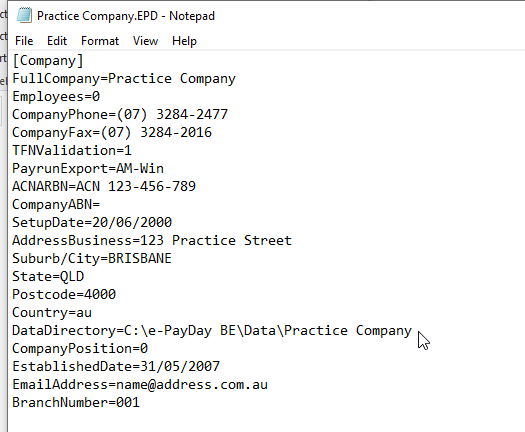
Revision:
3
Last modified:
Nov 16, 2022

