The File Menu allows you to open, edit, delete, close, copy and duplicate your Company or Companies. This menu also provides quick links to several windows contained in Company, as well as the ability to process End of Financial Year and export your payroll data to your Accounting Software.
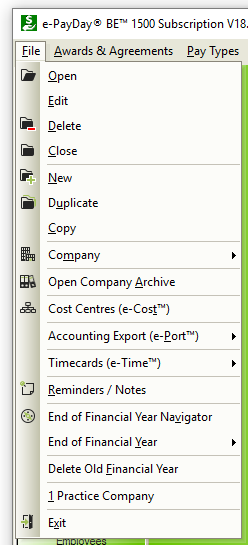
- Open: Open a Company
- Edit: Make changes to the open Company.
- Delete: Delete the open Company.
- Close; Close the Company.
- New: Create a new Company.
- Duplicate: Duplicate the open Company.
- Copy: Copy the open Company.
- Company
- Company Details: View or edit the Company Details.
- Users / Passwords: View and edit existing User Logins and create New User Accounts.
- Banking Information / FAST-Bank™: View and edit the Companies Primary payment method and/or banking details for payment of wages.
- Pay Run Preferences: View and edit various Pay Run options.
- Government: View and edit the information required when creating and submitting your STP and Payment Summary Annual Return (PSAR) files.
- Location: View and edit the Location of the Company.
- Pay Slip Messages: Create, view and edit Special messages (eg. Enjoy your Holidays!) to be printed on Employees Pay Slips.
- Company Preferences: View and edit additional configurations such as Pay Run Prompts, Pay Slip Print options and Pay Run warning messages.
- Go to Folder: Opens the location of data stored for the currently open Company.
- Open Company Archive: Opens the required Archive (eg. FYE 2017) for the currently open Company.
- Cost Centres (e-Cost™): e-Cost™ can be used where an employee works over multiple departments (Sales, Administration and Support) or works on several projects/jobs and the hours worked in each department/project/job must be separated for costing and reporting.
- Accounting Export (e-Port™): e-Port™ enables you to easily export your payroll data to your accounting software, not limiting your ability to effectively run your business.
- Configure Accounting Data Export File: Set up your Accounting Software Export.
- Import Data: Import Data from CSV.
- Export Data: Export Data to CSV.
- Time Cards (e-Time™): e-Time™ enables you to automatically post the employees total hours with the applicable pay types directly into the pay run without having to do any manual calculations.
- Import File Settings: Enter or select your Generic Text Import or Bio-Clock Import Settings.
- e-Time™: Process your pay run using e-Time™.
- Reminders / Notes: View existing and create new Alerts and Reminders for the currently open Company.
- End of Financial Year Navigator: Flowchart for the End of Financial Year procedure.
- End of Financial Year
- Delete Old Financial Year Data: Delete previous Financial Year Data older than 8 years.
Revision:
24
Last modified:
Feb 15, 2021

