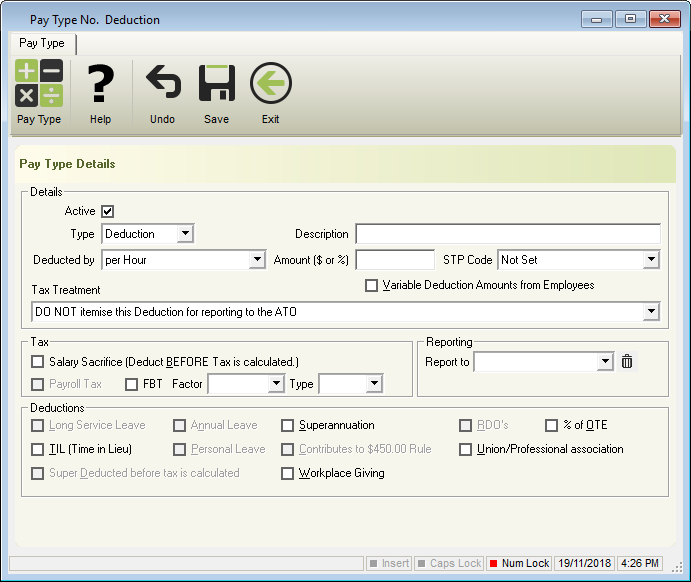
The Deduction Window contains the following options;
- Help: Opens the relevant section of our online guide (this).
- Undo: Undo any unsaved changes.
- Save: Save changes to an existing Allowance.
- Exit: Close Deduction window.
- Pay Type Details
- Details
- Active: Denotes whether the Deduction is Active (ticked) or Inactive (unticked).
- Type: Deduction.
- Description: Name of the Deduction.
- Deducted By
- Per Day
- Per GST Hour
- Per GST Lump Sum
- Per Hour
- Per Kilometre
- Per Lump Sum
- Per Month
- Per Pay Period
- Per Unit*
- Per Unit – Punnet*
- Per Week
- Amount ( $ or % ): Set $ or % the employees will receive for this Allowance
- Variable Deduction Amounts from Employees: Each employee has a unique deduction amount which is set in their profile.
- STP Code
- Fees
- Workplace Giving
- Tax Treatment
- Itemise this Deduction for reporting to the ATO
- DO NOT itemise this Deduction for reporting to the ATO
- Tax
- Salary Sacrifice (Deduct BEFORE Tax is calculated): This Deduction is to be deducted before Tax is calculated.
- Payroll Tax: Denotes whether this Pay Rate contributes to Payroll Tax
- FBT: This deduction contributes to FBT.
- Factor
- 0: Not Subject to FBT
- 1.8868: Benefit provider is not entitled to claim GST credits
- 2.0802: Benefit provider is entitled to a Good and Services Tax (GST) credit
- Type
- Airline transport
- Board
- Car
- Car Parking
- Debt waiver
- Entertainment
- Expense payment
- Housing
- Living-away-from-home Allowance
- Loan
- Property
- Residual
- Tax-exempt body entertainment
- Factor
- Reporting
- Report to: Depending on the Deduction Type chosen, Report to will prefill. This field is used when generating reports such as the Deductions Report and also allows user input.
- FBT
- Loan
- MBF
- Social Club
- Superannuation
- Union
- Workplace Giving
- Accruals
- Long Service Leave: Long Service Leave will accumulate if set in the Award & Agreement.
- Annual Leave: Annual Leave will accumulate if set in the Award & Agreement.
- Superannuation (OTE): Superannuation will calculate on Ordinary Time Earnings.
- RDO’s: RDO’s will accumulate if set in the Award & Agreement.
- % of OTE : Set % the Employee will receive.
- TIL (Time in Lieu): TIL (Time in Lieu) will accumulate if set in the Award & Agreement.
- Personal Leave: Personal Leave will accumulate if set in the Award & Agreement.
- Contributes to the $450.00 Rule: This Pay Type will add to the employee monthly gross wages for super calculations.
- Union/Professional association: Union or Professional Association fees.
- Super Deducted before tax is calculated: Super will be deducted from this pay rate before tax is calculated.
- Workplace Giving: A donation from the pre-tax income.
- Details
Revision:
13
Last modified:
Feb 15, 2021

