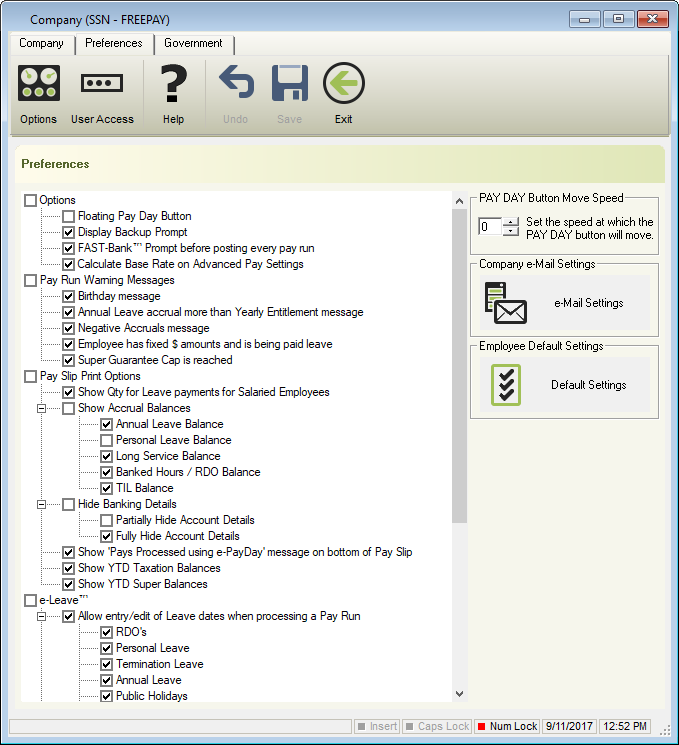
- Options
- Floating Pay Day Button: Floating shortcut to the Pay Run List Window.
- Pay Day Button Move Speed: Defines how fast the Floating Pay Day Button will move .
- Display Backup prompt: Each time e-PayDay® is closed, a reminder to back up your data will display.
- FAST-Bank™ Prompt before posting every Pay Run: A reminder to create the FAST-Bank™ will be displayed.
- Calculate Base Rate on Advanced Pay Settings: The Base Rate of Pay will be calculated based on the settings in the Advanced Pay Set up for the appropriate Employees.
- Pay Run Warning Messages
- Birthday Message: When an employee Birthday falls within a pay run, this alert will be displayed.
- Annual Leave accrual more than Yearly Entitlement message: If an employee exceeds their yearly entitlement.
- Negative Accruals message: When an employee has a negative accrual amount.
- Employee has fixed $ amounts and is being paid leave: If required, the set $ amounts can be multiplied.
- Super Guarantee Cap is reached: Superannuation will not calculate now the cap has been reached.
- Pay Slip Print Options
- Show QTY for Leave Payments for Salaried Employees: Display both QTY/Hours and Rate for the Leave Pay Type for the salaried Employee.
- Annual Leave Balance: To show on payslip.
- Personal Leave Balance: To show on payslip.
- Long Service Balance: To show on payslip.
- Banked Hours / RDO Balance: To show on payslip.
- TIL Balance: To show on payslip.
- Hide Banking Details
- Partially Hide Account Details: Partially hidden on the payslip.
- Fully Hide Account Details: Completely hidden on the payslip.
- Show ‘Pays Processed using e-PayDay’ message on bottom of Pay Slip: Displayed on the bottom of each payslip.
- Show YTD Taxation Balances: To show on payslip.
- Show YTD Super Balances: To show on payslip.
- e-Leave™
- Allow entry/Edit of Leave dates when processing a Pay Run: Ability to enter to exact Leave dates for each of the following types;
- RDO’S.
- Personal Leave.
- Termination Leave.
- Annual Leave.
- Public Holidays.
- TIL.
- Long Service Leave.
- Automatically Load Public Holidays for: Public Holidays are automatically loaded into the Pay Run for these Employment Types.
- Full Time Employees.
- Part Time Employees.
- Casual Employees.
- Salary Employees.
- Commission Employees.
- Allow entry/Edit of Leave dates when processing a Pay Run: Ability to enter to exact Leave dates for each of the following types;
- e-Time™
- Highlight In/Out Columns?
- Set the number of groups of In/Out columns to highlight: Choose the number of set of time to highlight.
- Please select a colour: Select either Green, White or Yellow.
- Highlight In/Out Columns?
- e-Cost™
- Hide e-Cost™ Extension Key missing Message?: An alert will be displayed (if unticked) to advise that the e-Cost™ Extension Key is missing and therefore Cost Centres can no longer be selected during the pay run.
- Employee
- Display Alternate Name ?: Display the Employees Alias in the Employee List Window.
- Show Start and Accrual Date Miss-match Message ?: An alert will be displayed each time the employee is edited to advise that the Start Date and Accruals Commencement Date are not identical.
- Superannuation Reports (Coming in Version 20.30, read more here).
- Display Employee Tax File Number ?: Display the Employees TFN in all Superannuation Reports.
- Company e-Mail Settings
- Default Settings
Revision:
34
Last modified:
Jun 17, 2020

