Pay Types define the employees Pay Rates. Pay Rates differ to Awards as Awards set the employment conditions.
There are three (3) Pay Type options to use when processing a Pay Run:
- Pay Rates (eg. Award Rate, Annual Leave, Double Time)
- Allowances (eg. Travel Allowance, Laundry Allowance, Medical Allowance)
- Deductions (eg. Super Salary Sacrifice, Loan Repayment)
e-PayDay® contains a number of Default Pay Rates, Allowances and Deductions that can be used at any stage during the Financial Year. You also have the ability to add your own Pay Rates, Allowances and Deductions where your requirements are not already established in the product. The default Pay Types have been added based on information from the ATO, however, as e-PayDay® is not a registered Taxation or BAS agents, we are unable to provide payroll advice therefore we strongly recommend seeking advice from your registered Taxation / BAS agent or the ATO before adding new or overriding existing pay types.
The default Pay Types included in e-PayDay® include;
- Base Pay Types
- Leave Pay Types (including TOIL & Paid Parental Leave)
- Termination / Cessation Pay Types
- Schedule 5 (back payments, commissions, bonuses and similar payments) Pay Types
- Superannuation (Concessional and Non-Concessional) Deduction Pay Types
Access to Pay Types is available through the Pay Types Menu or through the Sidebar.
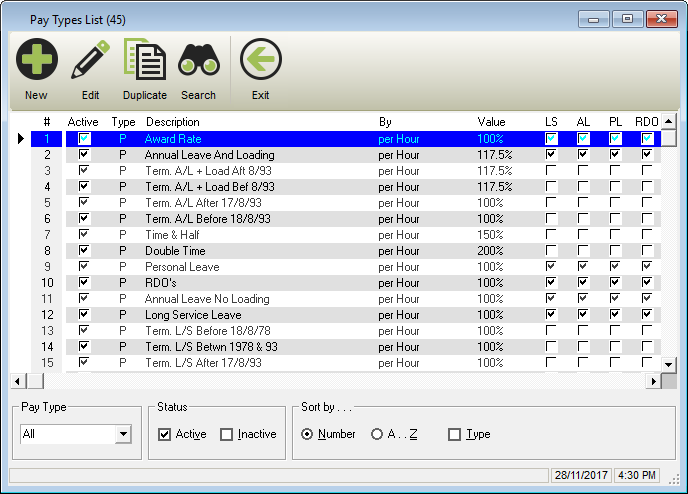
The Pay Types List Window contains the following options;
- New: Add a new Pay Rate, Allowance or Deduction.
- Edit: Edit an existing Pay Rate, Allowance or Deduction.
- Duplicate: Duplicate an existing Pay Rate, Allowance or Deduction.
- Search and Replace information.
- Exit: Close the Pay Types List Window.
- Quickly and easily view the Pay Rate, Allowance or Deduction
- ID
- Active/Inactive setting
- Description
- By (eg. Per Hour)
- Value (eg. 100%)
- Long Service Leave Accrual Setting
- Annual Leave Accrual Setting
- Personal Leave Accrual Setting
- RDO/TIL Accrual Setting
- Report To setting
- Before Tax setting
- SGL Setting
- Union Fees Setting
- Taxable or Non-Taxable
- Payroll Tax Setting
- Sort by Type (Allowance, Deductions & Pay Rates).
- Display only Active and/or Inactive Pay Types.
- Soft by Number, A – Z and Type.

