Employees are your Employee Records. All Employment history such as Year-to-Date Taxation History, Superannuation details, Accruals and Emergency contact details are all stored in the Employee record.
Access to Employees is available through the Employees Menu or through the Sidebar.

The Employees List includes the following options;
- New: Add a new Employee
- Edit: Edit an existing Employee
- Delete: Delete an Employee who does not have any Year-to-Date Taxation Balances and/or has not been used in any previous pay runs.
- Search: Search and Replace information.
- New: Add a new Employee using the Employee Wizard
- Re-Instate: Re-instate a previously ceased Employee.
- Exit: Close the Employee List
- Quickly and easily view the Employee
- Emp Code
- Pay Period (P)
- Surname/Contractor Name
- Given Names
- Alternate Name
- Job Title
- Pay Location / Department
- Status (F)
- Award ID
- Superannuation Fund ID
- Wages Payment Method
- Payroll Tax State
- Date Last Paid
- Display ALL or only Weekly, Fortnightly or Monthly Employees, Employed, Terminated or Inactive Employees, Casual, Full-Time, Part-Time or Salary Employees and/or ALL or selected Pay Locations/Departments.
- Sort by Pay Location/Department., Employee Code, Surname or Date Last Paid.
The Employees Window includes the following options;
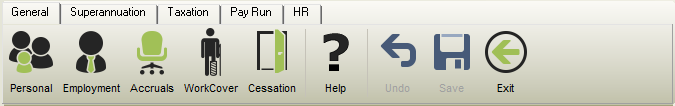
- Personal: The Employees information
- Employment: Information required to process the Employees pay
- Accruals: Accrual balances and Leave History
- WorkCover: WorkCover Balances and set %
- Cessation: Warnings, Notices Provided and Final Cessation information
- Help: Opens the relevant section of our online guide (this).
- Undo: Undo any unsaved changes.
- Save: Save changes to the currently open Employee.
- Exit: Close the Employee window.
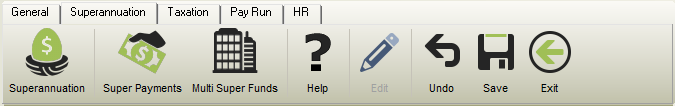
- Superannuation: Superannuation Fund information for Employer and Salary Sacrifice contributions
- Super Payments: Transaction relating to the employee when Super is marked as paid
- Multi Super Funds: Allows Super Contributions are split between multiple Super Funds
- Edit: Make changes to the currently open Employee.
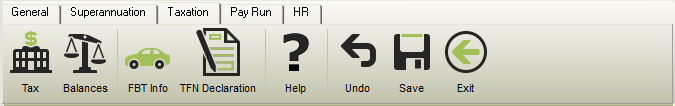
- Tax: Settings for the correct taxation of the employee
- Balances: Taxation Balances
- FBT Info: Fringe Benefit Tax (FBT) balances
- TFN Declaration: An Electronic Tax File Declaration can be completed and uploaded to the ATO via STP
- Allow/Deds: Allowances and Deduction YTD STP Balances.
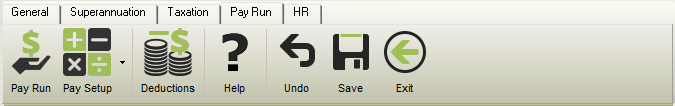
- Pay Run: Pay Location and Payment Method
- Pay Setup: Basic and Advanced Pay Options
- Deductions: Transaction relating to the employee when Deductions are marked as paid

- e-Personnel™: Basic and Advanced Contact Information
- e-Time™: Base hours which can be imported during the Pay Run
Revision:
25
Last modified:
Jul 29, 2020

