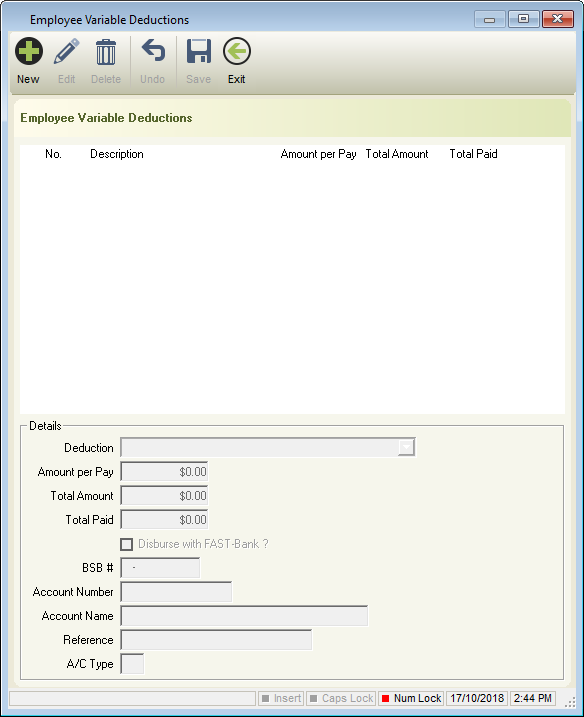
- New: Add a new Variable Deduction
- Edit: Edit an existing Variable Deduction
- Delete: Delete a Variable Deduction
- Undo: Undo any unsaved changes.
- Save: Save changes.
- Exit: Close the Variable Deductions window
- Details
- Deduction: List of selectable deductions will display
- Amount per Pay: Amount to be debited from the employees pay each pay period
- Total Amount: Total amount the employee will be paying
- Total Paid: Total amount paid so far
- Disburse with FAST-Bank™?: Disburse this deduction as part of your payroll FAST-Bank™ file.
Revision:
9
Last modified:
Apr 16, 2019

