Super Manager is linked to every employee by defining the Superannuation Fund they hold an account with. At the end of each reporting period, a SuperStream and Payment File can be created. Payments are also recorded once completed to update the Employee Year-to-Date Superannuation Contributions on their pay slips.
Access to Super Manager is available through the Super Manager Menu or through the Sidebar.
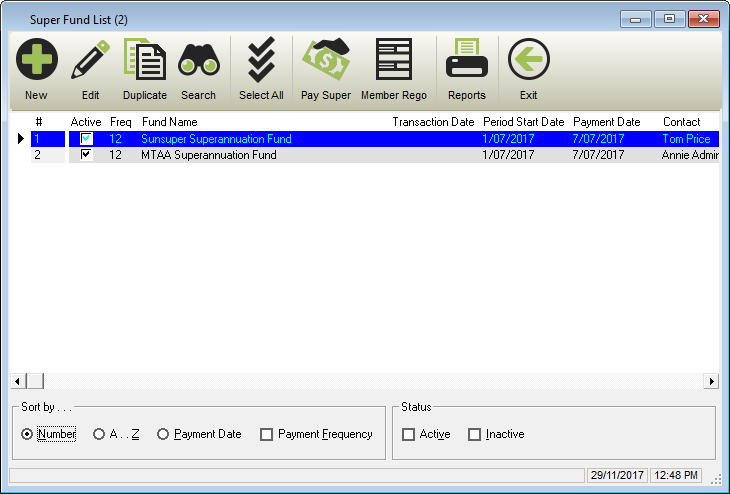
The Super Manager Fund List includes the following options;
- New: Add a new Superannuation Fund
- Edit: Edit an existing Superannuation Fund
- Duplicate: Duplicate an existing Superannuation Fund
- Search: Search and Replace information.
- Select All: Select all Superannuation Funds.
- Pay Super: Create a SuperStream File for the e-PayDay® Gateway or your Superannuation Fund / Clearing House and record payments after submission.
- Member Rego: Currently under Development.
- Reports: Print Superannuation Fund Reports.
- Exit: Close the Super Fund List
- Quickly and easily view the Superannuation Fund
- ID
- Active/Inactive setting
- Fund Name
- SuperStream File Transaction Date
- Period Start Date
- Payment Date
- Contact Name
- Phone Number
- Fax Number
- Address
- Fund Name
- Sort by Number, A – Z, Payment Date and Payment Frequency.
- Display only Active and/or Inactive Superannuation Funds.
The Super Fund Window includes the following options;
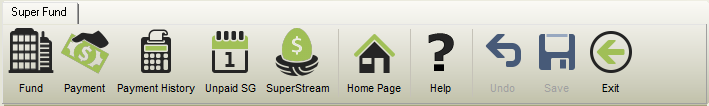
- Fund: The Superannuation Fund information.
- Payment: Payment Method and Super Period Start Date.
- Payment History: Transactions recorded when the Superannuation Fund is marked as paid.
- Unpaid SG: UNPAID Superannuation transactions for the Superannuation Fund.
- SuperStream: Important information which is required to create your SuperStream File electronically.
- Home Page: The Super Funds Website will be opened in an internet browser if the Home Page (URL) is completed.
- Help: Opens the relevant section of our online guide (this).
- Undo: Undo any unsaved changes.
- Save: Save changes to the currently open Superannuation Fund.
- Exit: Close the Superannuation Fund window.
Revision:
21
Last modified:
Jan 22, 2020

