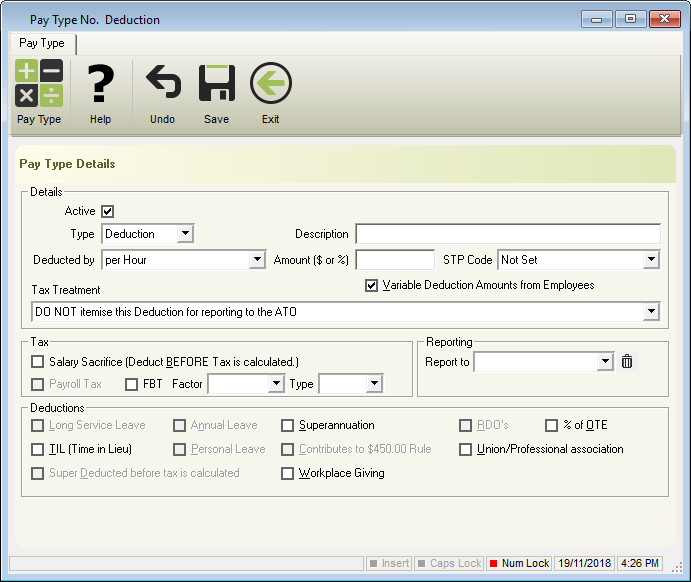
- Click Pay Types > New Deduction or
Click Pay Types from the Side Bar, Navigate to Pay Type, click on the drop-down menu and change to Deduction then click New. - Enter the Description.
- In Deducted by, select Per Pay Period.
- Select Variable Deduction Amounts from Employees and leave Amount ($ or %) blank.
- In Tax Treatment, select DO NOT itemise this Deduction for reporting to the ATO UNLESS the Deduction is Workplace Giving or Fees. Otherwise, contact your Accountant/Bookkeeper or the ATO for advice.
- If required, change the following fields.
- Reporting
- Report to
- Accruals
- Union/Professional association
- Workplace Giving
- Reporting
- Click Save then Exit.
Revision:
8
Last modified:
Aug 09, 2022

