Change the Employees’ Primary Payment Method to Cash or Cheque (Secondary Payment Method is FAST-Bank)
- Select Employees > Edit Employees or
Select Employees from the Side Bar. - Select the employee to edit (click once to highlight).
- Select Edit.
- Select Pay Run.
- Navigate to Payment Method.
- Change Payment Method to Secondary
- Navigate to Primary Payment Method (Cash or Cheque)
- Select either Cash or Cheque and define the Amount (% or $).
- Select Save then Exit.
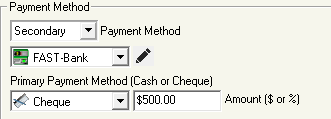
Revision:
2
Last modified:
Sep 27, 2022

