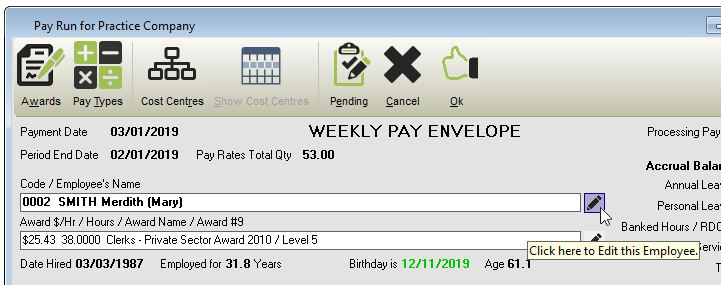
- When composing the Employees Pay, click Edit (Pencil Icon) next to the Employees name.
- Click Superannuation.
- Navigate to Employee Superannuation Personal Contribution Details.
- Select a Superannuation Fund in Member Superannuation Fund – generally, this is the same as the Employee Super Number above.
- Enter the Member Super Number – generally, this is the same as the Employee Super Number above.
- If required, change these details as necessary.
- Click Save then Exit.
Revision:
5
Last modified:
Apr 29, 2019

