Access to Pay Slips is available through Pay Slips when in the Pay Day window.
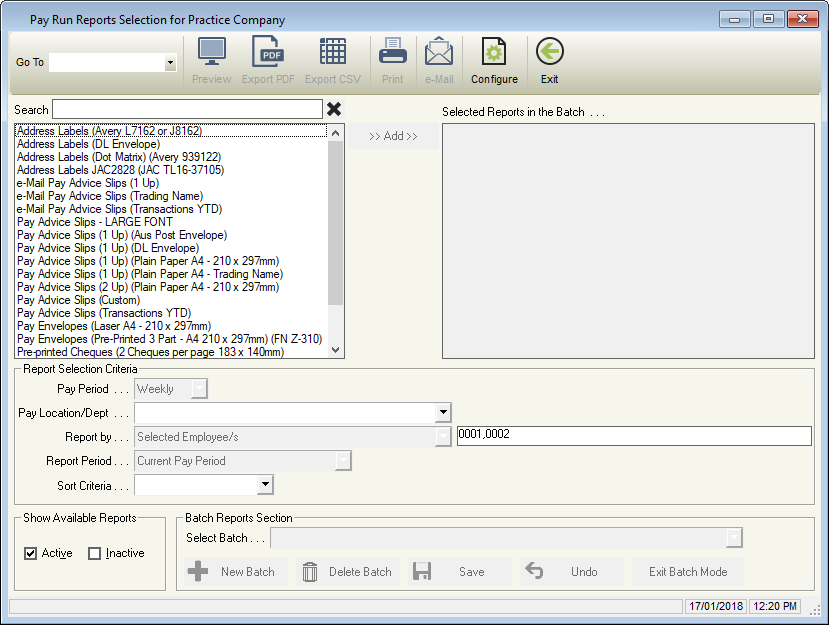
The Pay Day Pay Slips window includes the following options;
- Go To: Quickly change between All Reports, Super Reports, Pay Run Reports and Deduction Reports windows.
- Preview: Preview the selected report/s.
- Export PDF: Export the selected Report/s.
- Export CSV: Currently only available for Employee Masterfile Report through Main Reports.
- Print: Print the selected Report.
- e-Mail for e-Mail Pay Advice Slips (1 Up), e-Mail Pay Advice Slips (Trading Name) & e-Mail Pay Advice Slips (Transactions YTD)
- Configure: Limit the number of available Pay Slips to select from..
- Exit: Close the Pay Day Pay Slips window.
- Report Selection Criteria: Pay Slips can be limited/sorted by the selection criteria.
- Show available Reports: View only Active or Inactive Pay Slips.
- Batch Reports: Create a batch of reports which can be loaded every time is it required – unavailable in Pay Slips.
Currently, the following Pay Day Pay Slips are available;
- Address Labels (Avery L7162 or J8162)
- Address Labels (DL Envelope)
- Address Labels (Dot Matrix) (Avery 939122)
- Address Labels JAC2828 (JAC TL16-37105)
- e-Mail Pay Advice Slips (1 Up)
- e-Mail Pay Advice Slips (Transactions YTD)
- Pay Advice Slips – LARGE FONT
- Pay Advice Slips (1 Up) (Aus Post Envelope)
- Pay Advice Slips (1 Up) (DL Envelope)
- Pay Advice Slips (1 Up) (Plain Paper A4 – 210 × 297mm)
- Pay Advice Slips (2 Up) (Plain Paper A4 – 210 × 297mm)
- Pay Advice Slips (Transactions YTD)
- Pay Envelope (Laser A4 – 210 × 297mm)
- Pay Envelope (Pre-Printed 3 Part – A4 210 × 297mm) (FN Z-310)
- Pre-printed Cheques (2 Cheques per page 183 × 140mm)
- Pre-printed Cheques (3 Up) (Laser A4)
- Pre-printed Cheques (ANZ July 2016 Format)
- Pre-printed Cheques (Dot Matrix)
- Recipient Created Tax Invoice
Revision:
10
Last modified:
Mar 25, 2022

