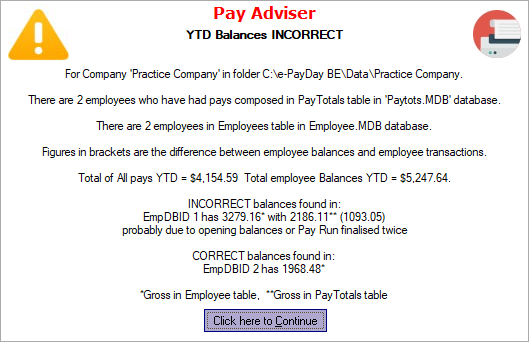
- Print the Employee Balances (Year To Date), Employee YTD Transactions and Allowance YTD Summary Reports to complete a comparison.
- Click File > End of Financial Year > Step 2 – Print End of Financial Year Reports
- Select Employee Transactions
- Select Preview or Print
- Select Employee Balances
- Select Preview or Print
- Select Allowance YTD Summary
- Select Preview or Print
- To complete the comparison, first, compare the Employee Code and Employee Name on all reports, they should be identical (eg. 0002).
- If these are not identical, it’s possible the Report Selection Criteria was changed from All Employees.
- Next, compare the Emp Total Gross on the Employee Transactions Report to the Gross on the Employee YTD Balances Report. These amounts should be identical
- If these amounts are not identical, please read here
- Next, compare the Emp Total Tax on the Employee Transactions Report to the Tax on the Employee YTD Balances Report. These amounts should be identical
- If these amounts are not identical, please read here
- Next, compare the Emp Total Net on the Employee Transactions Report to the Net on the Employee YTD Balances Report. These amounts should be identical
- If these amounts are not identical, please read here
- Next, compare the Taxable Allowances on the Employee YTD Balances Report to the Total Allowances for Employee $ Taxable in Allowance on the Allowance YTD Summary Report. These amounts should be identical
- If these amounts are not identical, please read here
- Next, compare the Non-Taxable Allowances on the Employee YTD Balances Report to the Total Allowances for Employee $ Non-Taxable in Allowance on the Allowance YTD Summary Report. These amounts should be identical
- If these amounts are not identical, please read here
- Lastly, compare the Emp Total Deds on the Employee Transactions Report to the Deds on the Employee YTD Balances Report. These amounts should be identical
- If these amounts are not identical, please read here
Revision:
4
Last modified:
Jun 11, 2020

