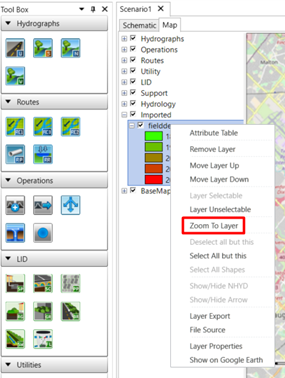1. Right-click on the imported DEM layer in the Map tab.
2. From the context menu that appears, select “Zoom to Layer” to automatically zoom in and focus on the imported layer.
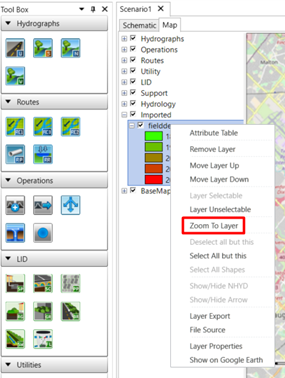


1. Right-click on the imported DEM layer in the Map tab.
2. From the context menu that appears, select “Zoom to Layer” to automatically zoom in and focus on the imported layer.