Hydrologic objects are added to the Canvas by dragging the hydrologic object’s icon from the Toolbox and then dropping on the canvas.
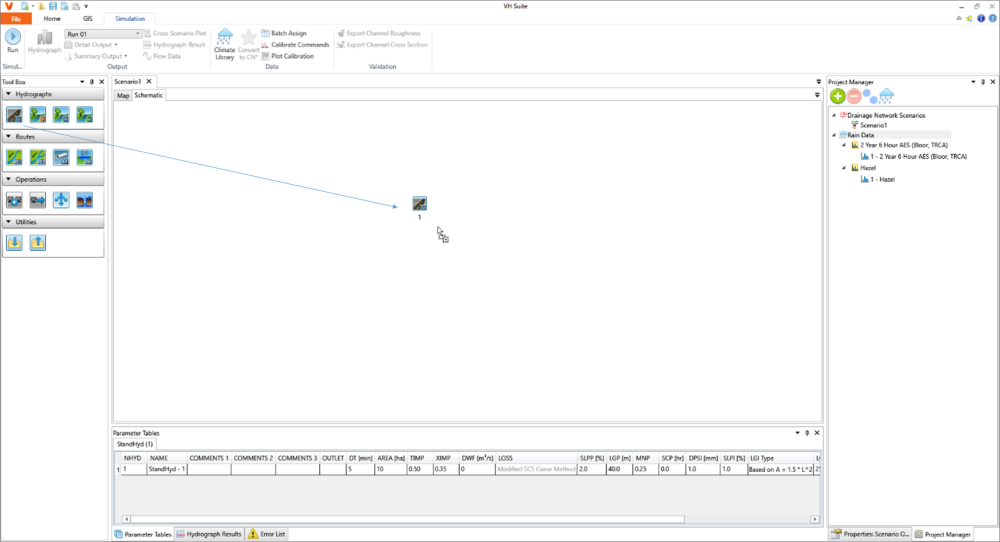
New hydrologic objects can also be created by copying existing objects. To do this:
- Select the objects to be copied. Multiple objects can be copied at the same time.
- Copy the selected objects with either of the three options:
- Copy button
in Home Tab
- Copy menu in the context menu
- CTRL + C keys.
- Copy button
- Similarly, paste the copied objects with one of the three options:
- Paste button
in Home Table
- Paste menu in the context menu
- CTRL + V keys.
- Paste button
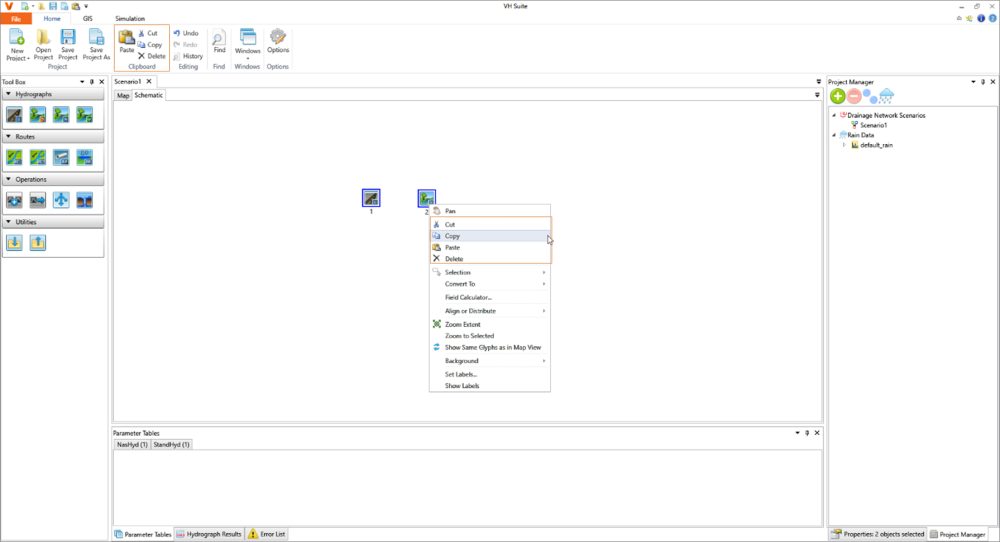


 in Home Tab
in Home Tab in Home Table
in Home Table