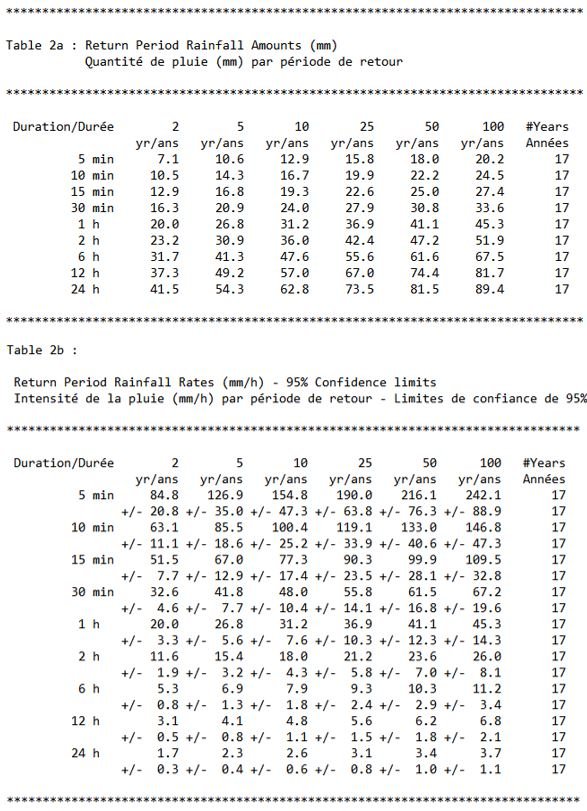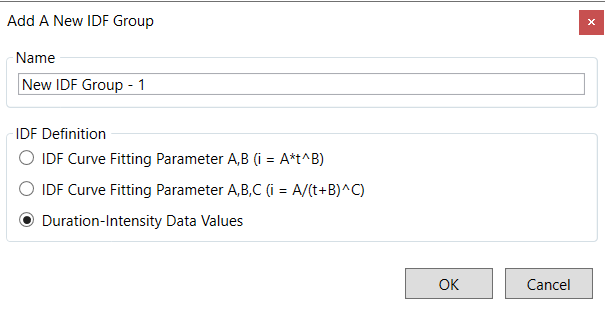An IDF group is a group of IDF curves of various return periods (2-100 year) for the same location or area. To add an IDF group, first select the parent group and then click the IDF Group button 

The IDF curves in IDF group can be defined with either fitting parameter A, B, C or the duration-intensity ordinates. For latter case, the A, B, C parameter will be automatically calculated. In most cases, the A, B, C values will be provided. Please note that the rainfall intensity equation used is i = A/(t+B)C. If a different format is used, the correct values should be used.
The new IDF group will be created by clicking the OK button. Note that the new IDF group is not empty. 6 IDF curves are created for return period 2 year, 5 year, 10 year, 25 year, 50 year and 100 year respectively with data from the City of Toronto (published by Environment Canada on December 21, 2014).
Utilizing IDF Files from Environment Canada
IDF files are publicly available from website for various locations across Canada. There are four (4) tables in the downloaded file and the Table 2a and 2b can be used to create the IDF group.
To create the IDF group, follow the steps given below.
- Copy Table 2a or 2b to spreadsheet editor and convert it to a data table;
- If Table 2a is used, convert the rainfall amount to rainfall intensity (mm/hr);
- If Table 2b is used, remove the accuracy lines;
- Transpose the data table to be in the format used in Resource Library;
- Create a new IDF Group with the IDF Definition which is set as Duration-Intensity Data Values.
- Copy the data table and paste into IDF Table. To paste the data correctly, select the cell for 2-year return period and 5 min duration.