1. Open …\model\pond_sizing.voprj. To open the pre-development model, navigate to the Project Manager and double click scenario “Existing Conditions”.
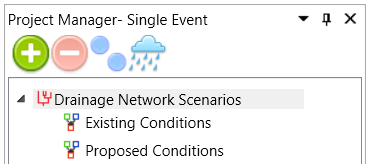
The pre-condition schematic view will be displayed.

2. Run the simulation
Click the Run button 
Check off all the design storms added to the model to run them simultaneously. Click the Run button to run the model. Notice that a progress bar is given to show the progress and a message window is given upon the successful completion of the run.



