Step 10: Compare Erosion Indices for Existing Scenario and Post-Development Scenario without Control
We will compare the three erosion indices: Time of Exceedance, Cumulative Erosion Index and Cumulative Effective Work Index, for existing scenario and post-development scenario without control.
VO uses the results of one pre-development scenario to calculate difference from the other scenarios to the pre-development scenario. Therefore, before comparing the erosion indices, we should select one scenario from all the scenarios in the project as the Pre-Development Scenario.
To do that, select and right-click on the scenario “Existing” under the Drainage Network Scenarios group in the Project Manager. In the opened context menu, click on Set as Pre-Development Scenario

Click Scenario Comparison button in the Simulation toolbar.
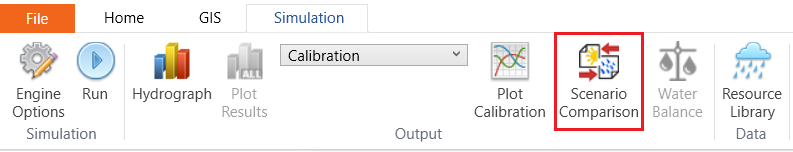
In the opened Scenario Comparison window, uncheck the “Existing – Calibration”, and check on the “Existing – long-term” and “Post – long-term, select RouteChannel in the Commands and click Erosion Indices tab. In the drop-down window of Type, select one index from the three erosion indices to be compared.
The figure below is the result of Time of Exceedance. Type a Critical Velocity 0.25 m/s and click Update. The Graph and the Statistics table will be updated.

The figure below is the result of Cumulative Erosion Index. Type a Critical Velocity 0.25 m/s and click Update. The Graph and the Statistics table will be updated.

The figure below is the result of Cumulative Effective Work Index. Type in Critical Shear Stress 1.5 Pa, Coefficient 1 and click Update. The Graph and the Statistics table will be updated.



