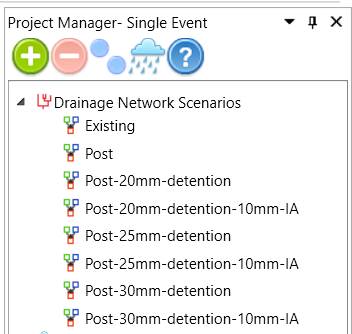We will use a pond as a mitigation structure and compare the results from 6 control scenarios, and we will test the mitigation scenarios in the single-event project using 4-hr Chicago design storms: 20mm, 25mm and 30mm.
They are differentiated in terms of the Rating Curve of the RouteReservoir and the DPSI (i.e. Available impervious area depression storage) of the StandHyd.
| Scenario Name | Rating Curve Name | DPSI (mm) |
|---|---|---|
| Post-20mm-detention | 20mm | 1 |
| Post-20mm-detention-10mm-IA | 20mm-10mmIA | 11 |
| Post-25mm-detention | 25mm | 1 |
| Post-25mm-detention-10mm-IA | 25mm-10mmIA | 11 |
| Post-30mm-detention | 30mm | 1 |
| Post-30mm-detention-10mm-IA | 30mm-10mmIA | 11 |
Save the Continuous Project
Click Save Project button 
Open the Single-Event Project
Open VO and then select File -> Open Project

Create Scenarios for Post-Development with Controls
To create the first control scenario, i.e. “Post-20mm-detention”, duplicate the scenario “Post” by clicking the Duplicate button 
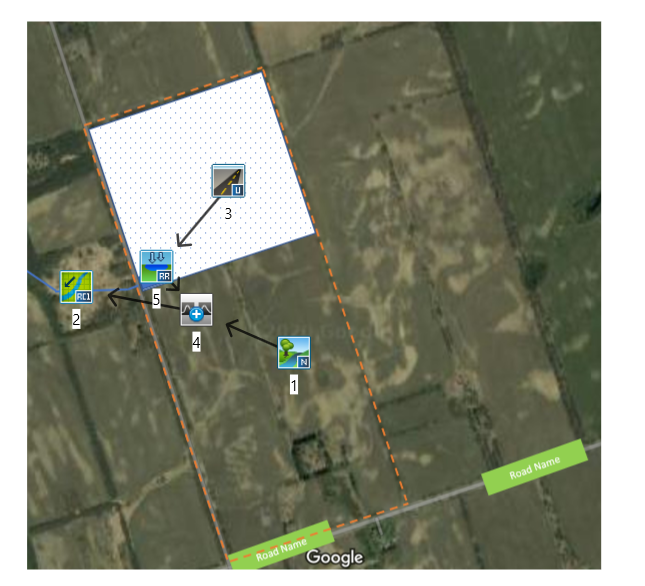
Once the first control scenario is created, simply use the Duplicate button in the Project Manager to create and rename the rest 5 control scenarios. In the end, in the Project Manager, there are 8 scenarios under the Drainage Network Scenarios group.