Following the same procedure as in Step 6: Enter the Continuous Monitoring Data to add the climate data for long-term simulations. The data files can be found in the folder “…./data”. The CSV file name for each type of climate data is listed as below.
Evapotranspiration: long-term – Evapotranspiration.csv
Groundwater: long-term – Groundwater.csv
Precipitation: long-term – Precipitation.csv
Temperature: long-term – Temperature.csv
After adding the climate data to same the Top Group in Resource Library, the Library Explore will look like below.
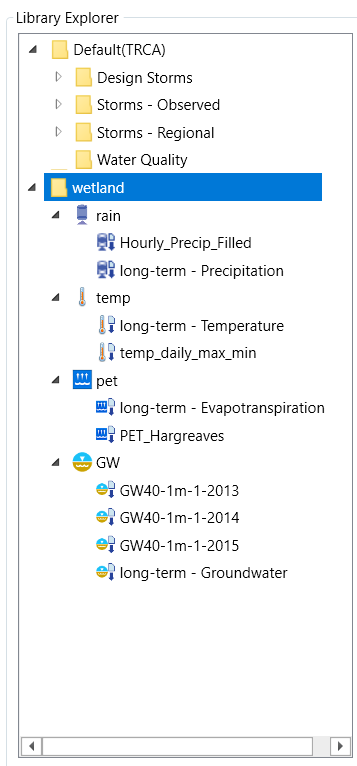
After adding the long-term climate data from Resource Library to Project Manager, the Project Manager will look like below.



