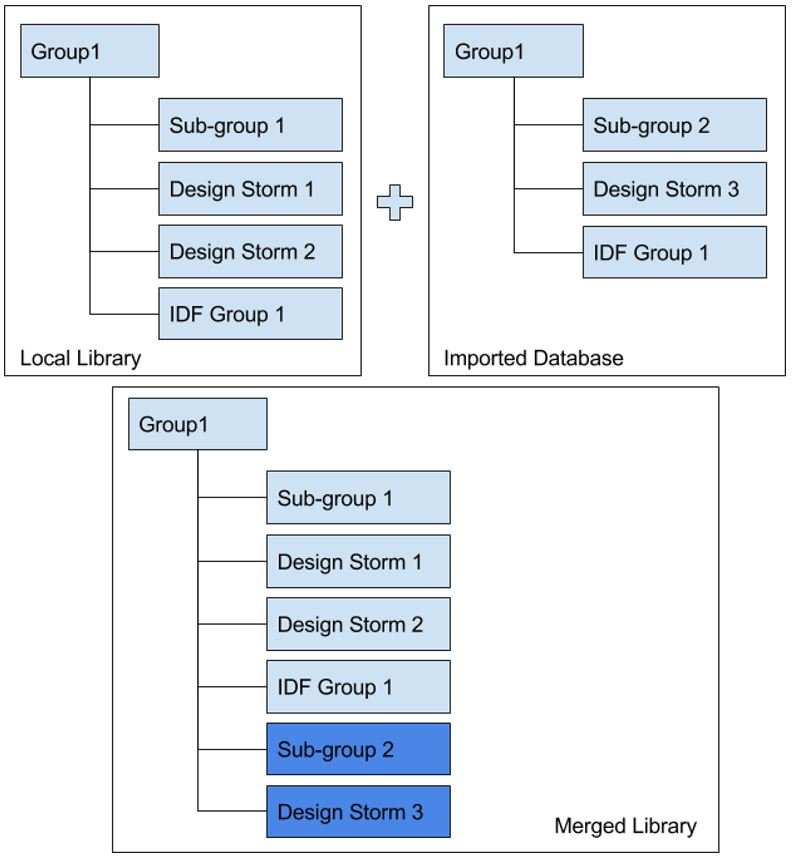To import data from an exported database, click the Import button 
Importing merges the two databases together by only adding different items. Not all the data will be imported into the local library. If the same structure with the same name already exists in the same level, the existing item will be kept. For example, if a top group named Toronto exists in both local library and the imported database, no new group is created and the existing one will be used. These processes will be applied to all items in the imported library.
The process is demonstrated in the figure below. A merged library is generated based on the local library and the imported library. In this case, Group 1 and IDF Group 1 exists in both libraries. The one in the local library will be kept without any change even the one in imported database is different. Sub-group 2 and Design Storm 3 doesn’t exist in local library and is added into the final merged library.