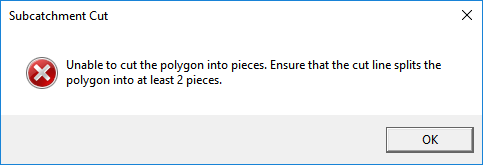In some cases, a polygon-hydrologic object needs to be split into several smaller ones. For example, if part of NasHyd is developed and the imperviousness surpass 20%, users will have to:
choose the polygon-hydrologic object and perform a right-click. From the context menu that appears, select the option labeled “Split.”

If needed, configure the snapping environment to ensure accurate alignment with the desired points.
Next, draw a polyline that will serve as the boundary for the newly created hydrologic objects. Once the polyline is complete, right-click to conclude the sketch. Alternatively, you may choose to delete the sketch or remove the last vertex by selecting the corresponding options.

In cases where the polygon can be divided into multiple sections, the process of splitting will result in the generation of new hydrologic objects.
If the polyline can’t cut the polygon into pieces, a warning window will appear.