The continuous simulation models the water balance in snowpack and active soil zone. All the water balance components are available as time-series data from the outputs. Similar to hydro-graph summary, these water balance components are also summarized to help get the big picture.
Time Series
There are two ways to plot the time series data. The Hydrograph 
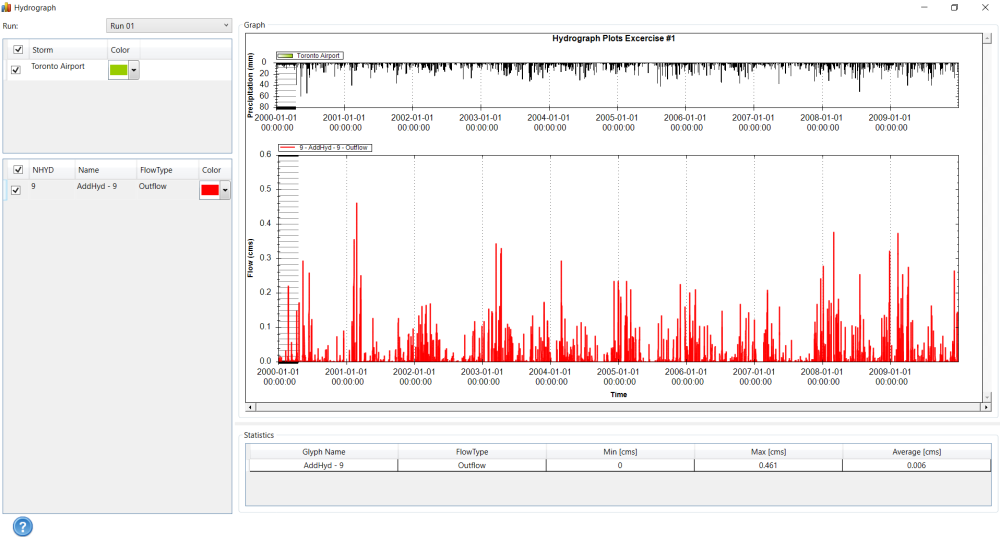
Another tool is Plot Results 

Summary
The average annual summary of the water balance components is shown in the Water Balance Results window located at the bottom.

To view the yearly and monthly summary for each catchment, choose Water Balance from the canvas context menu. The Water Balance window will appear.

The average annual summaries can also be labeled on canvas.



