Chicago, SCS Type II and AES design storms of each return period could be created based on an IDF Group. The total rainfall volume for each return period is based on the duration.
To create these design storms, select the IDF Group created in previous steps, i.e. Test -> IDF in this exercise, right click to open the context menu, and choose corresponding menu based on the type of design storms. There are three types design storms: Chicago Design Storms, SCS Type II Design Storms, and AES Design Storms.

The corresponding parameter window will appear which allows you to change the default parameters.
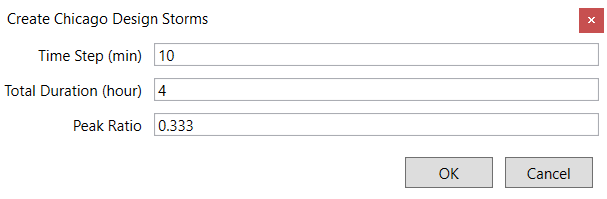
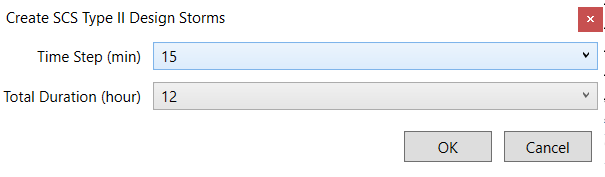

After the parameter is changed, click the OK button to create the design storms. A new folder is created with all new design storms. The folder is named with the name of the IDF Group and the type of the design storm. And the new design storms are named will return period, duration, time step and type of design storm.



