Open each control scenario in the Schematic view. Click the Run button located at the Simulation tab.
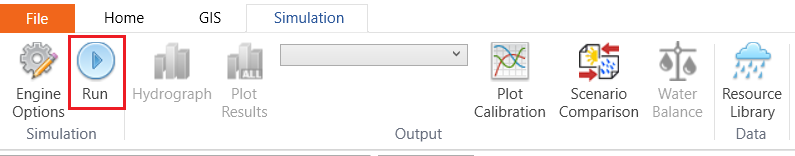
In the opened Batch Run window, add a run “long-term” and make sure that your setting is as below and the simulation Time Step is 60 min. You can use Add button 




