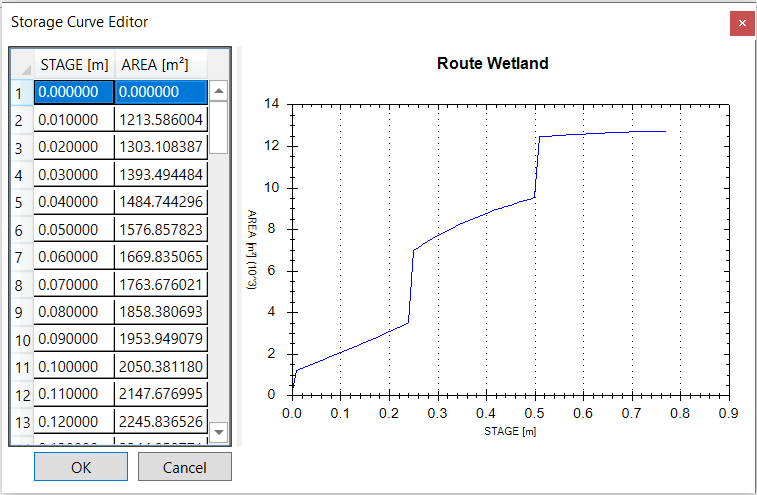Discharge Curve
To edit Discharge Curve of RouteWetland, click the button 
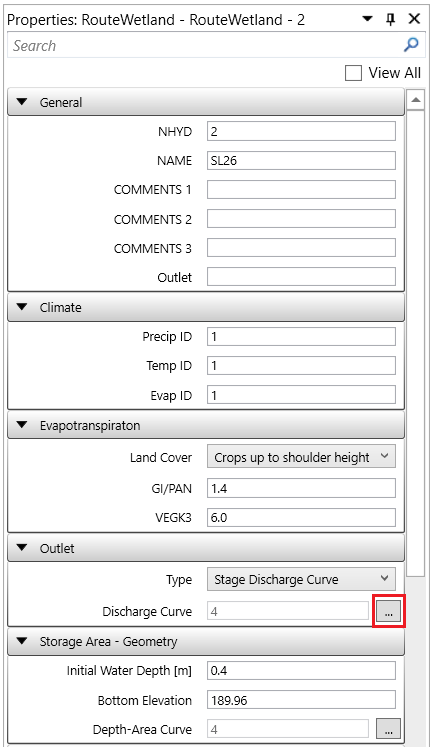
Find the discharge curve table at “…\data\discharge curve.csv”. Copy the table in the EXCEL file without the header by Ctrl+c.
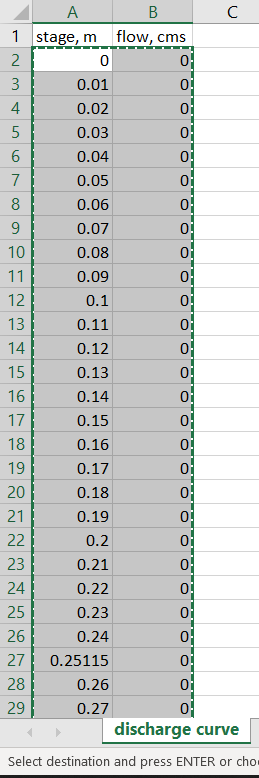
Go back to VO. In the table of Discharge Curve Editor window of VO, select the first cell under the STAGE column. Paste the copied discharge curve to the Discharge Curve Editor by Ctrl+v. Click OK to save and close Discharge Curve Editor.
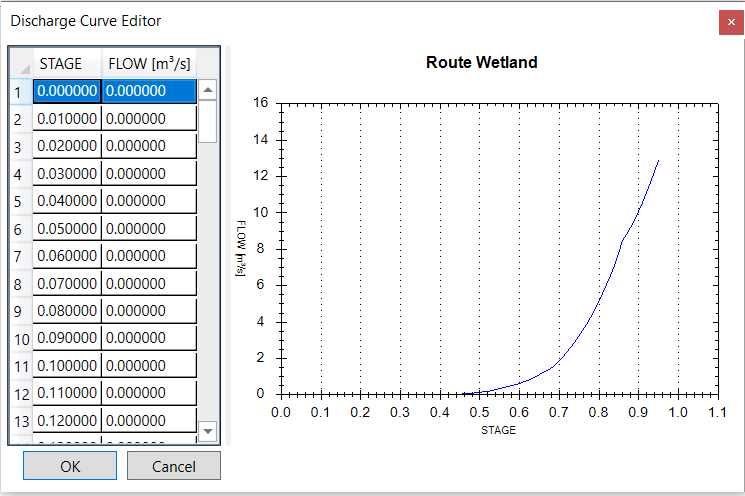
Depth-Area Curve
To edit Depth-Area Curve of RouteWetland, click the button 

Find the discharge curve table at “…\data\storage curve.csv”. Copy the table in the EXCEL file without the header by Ctrl+c.

Go back to VO. In the table of Storage Curve Editor window of VO, select the first cell under the STAGE column. Paste the copied discharge curve to the Storage Curve Editor by Ctrl+v. Click OK to close and close Storage Curve Editor.