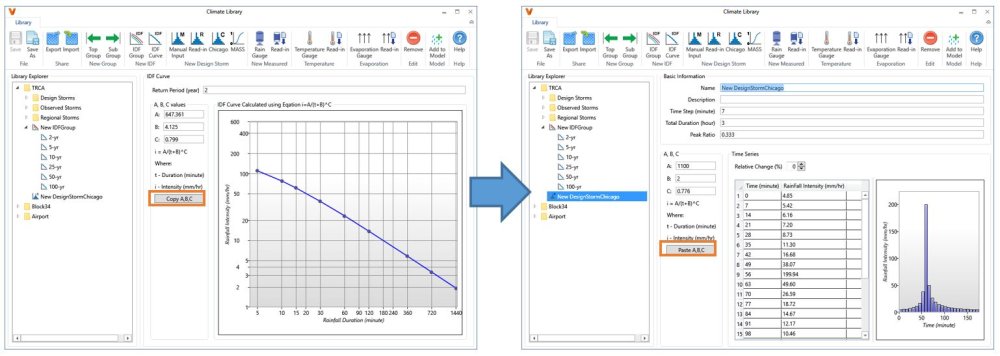To copy and paste A, B, C from an IDF curve to a Chicago design storm:
- Select the desired IDF curve in Library Explorer.
- In the Main View, click the Copy A,B,C button to copy the A, B, C values. Note that if the fitted A, B, C is invalid, the values can’t be copied.
- Select the desired Chicago design storm in Library Explorer and click Paste A,B,C but-ton in the A,B,C section. The A, B, C values are overwritten by values from the copied IDF curve. Upon the change, the time series data table and graph are automatically updated to use the new values. Note that the Paste A,B,C button is not available if no IDF curve is copied.