In often cases, a new scenario is created by copying an existing scenario and then making changes. This is done by completing the following steps:
- Select an existing scenario in Project Manager and then click the Duplicate button
at the top of the Project Manager or select Duplicate menu from the context menu.
- The Duplicate Scenario window will appear.
- Enter the name of the new scenario.
- Options are available to duplicate both Commands and Runs. Always keep the Commands checked. If different climate data will be used in the new scenario, uncheck the Runs.
- Click the Duplicate button at the bottom to create the new scenario.
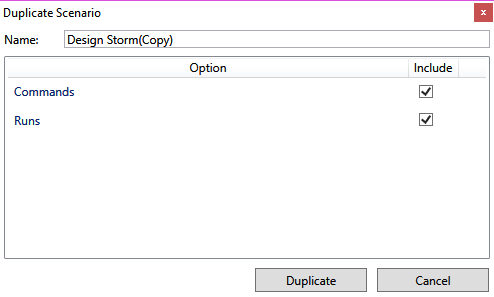


 at the top of the Project Manager or select Duplicate menu from the context menu.
at the top of the Project Manager or select Duplicate menu from the context menu.