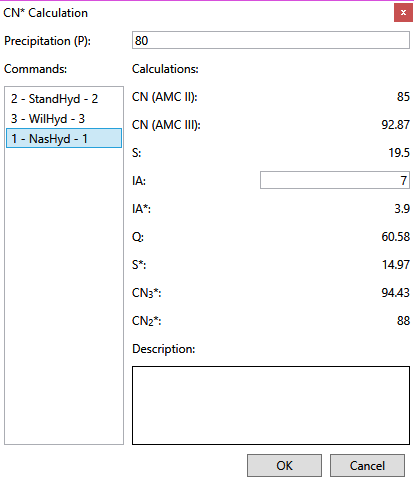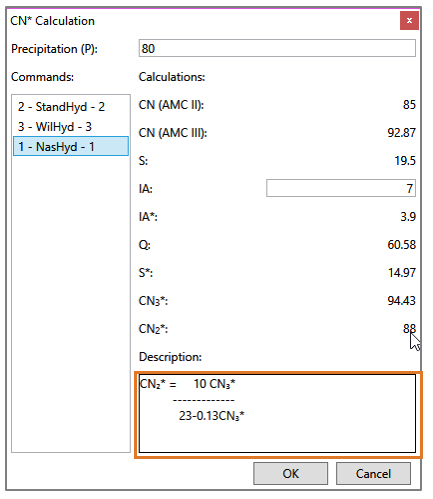In the SCS runoff equation, it is assumed that the initial abstraction equals to 0.2×S, where S is the potential maximum retention. However, it has been found that it may underestimate the runoff volume. To fix this problem, OTTHYMO allows user to assign the initial abstraction explicitly and modify the CN accordingly. The modified CN is called CN* in OTTHYMO. For more information, see Chapter 2 in Reference Manual.
The conversion can be done using the Convert to tool. To covert CN to CN*:
- Select hydrologic objects to be changed. It can be StandHyd, NasHyd or WilHyd.
- Click the Covert to
button
in Simulation tab.
- The
Calculation window will appear.
- Enter the precipitation volume in the text box on the top. The total volume of the 100-year design storm is usually used.
- Select the hydrologic object in the Commands list on the left. Change the IA (initial abstraction) on the right if necessary. Note that this would change the IA property.
- Notice that values in the calculation will appear on the right and the
will be the CN* assigned to object. To see how each value is calculated, move cursor on top of the value and the equation will appear in the Description box on the bottom.
- Click OK button to assign the calculated
to CN property. The CN* flag in properties window will be checked. Note that the CN* flag can’t be used to convert CN back to its original value.


 in Simulation tab.
in Simulation tab.