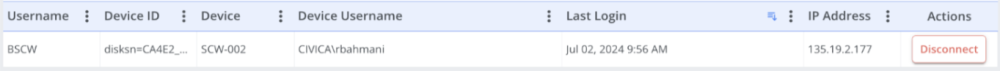Adding New Licenses
At this time, administrators can add new users/licenses to their subscriptions by sending a request to solutions@smartcitywater.ca.
Viewing Existing Licenses
Users can view their existing license(s), with columns detailing license type, subscription, expiration date, and status.
Disconnecting Licenses
Licenses that are ‘floating’ and not ‘single’ licenses can be installed on any device. When access is needed while a user/seat is checked out, the administrator can disconnect the user from the license. This action can only be performed by administrators.
Organization admins may disconnect these license types by selecting the ‘Disconnect’ button from the session row shown in the respective drop-down table. See Figure A below for reference.
Figure A: Disconnect the license from the last active session