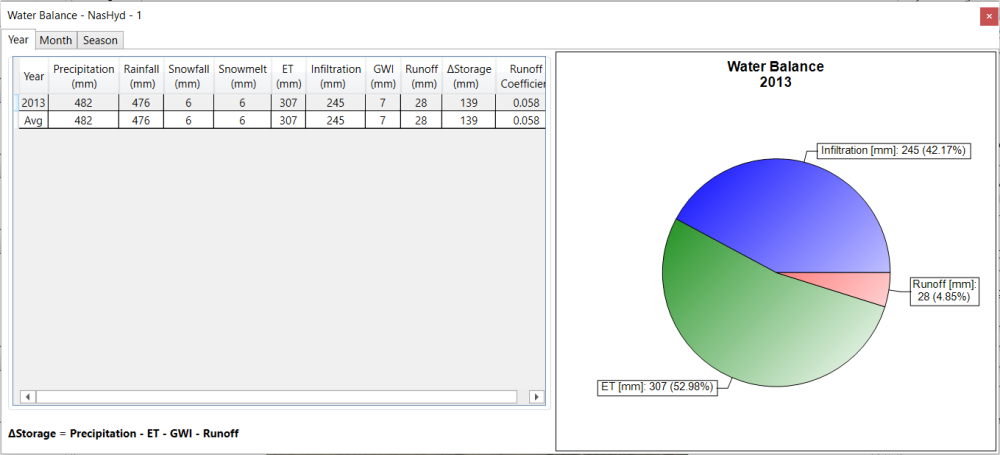To view results, one or more commands needs to be selected first.
Hydrograph
Select the NasHyd on the Schematic view. Then, click Hydrograph button under the Simulation tab to view the results.
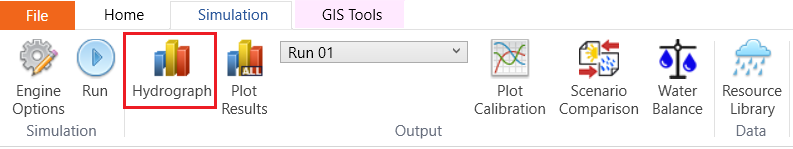
Hydrograph button give the hydrograph graph versus the rain fall data. Select from the drop-down list of Run to choose the desired run.
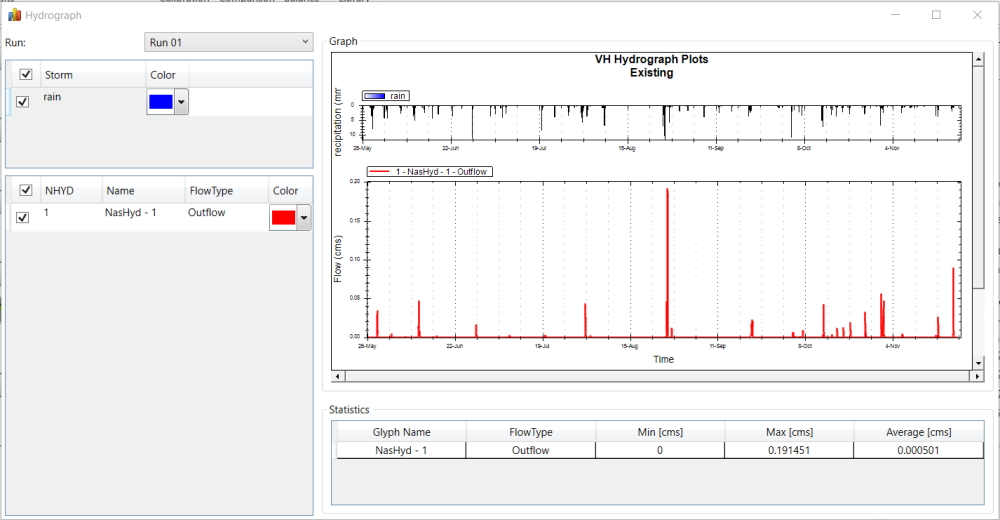
Plot Results
Keep the NasHyd selected on the Schematic view. Then, click Plot Results button under the Simulation tab to view the results.
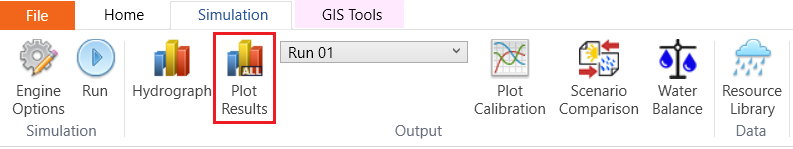
Plot Results button gives a variety of selections in Run, Type and Variables. The time Interval for the results can also be specified.
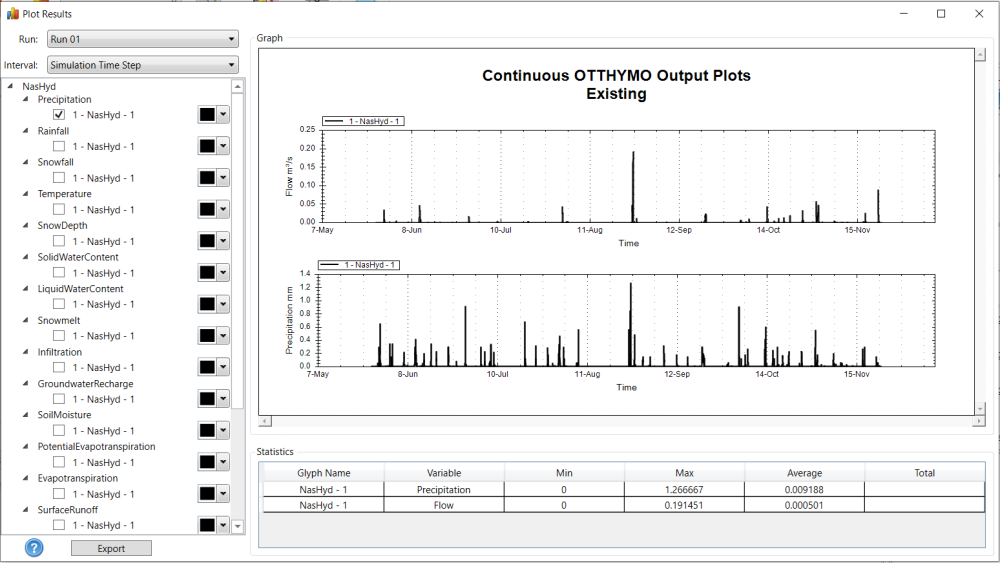
Water Balance
Keep the NasHyd selected on the Schematic view. Then, click Water Balance button under the Simulation tab to view the results.
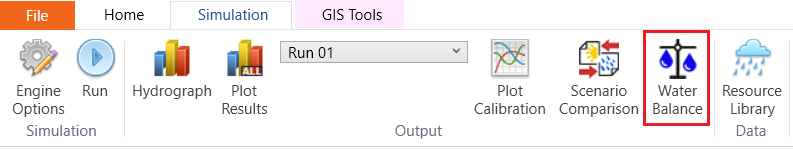
Water Balance button gives a summary of the water balance. Multiple scenarios can also be compared.