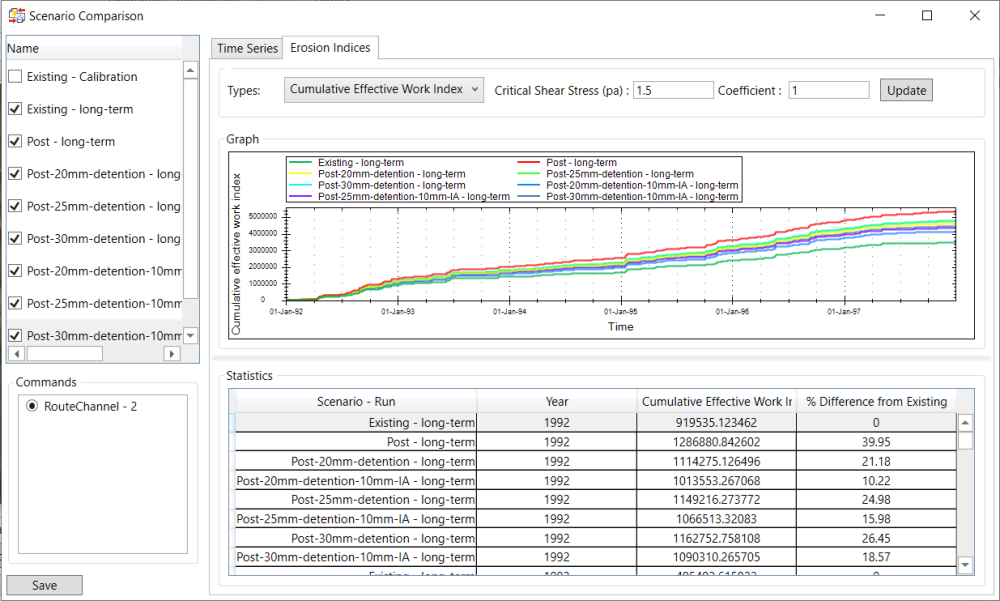Scenario Comparison can compare RouteChannel results in three erosion indices: Time of Exceedance, Cumulative Erosion Index and Cumulative Effective Work Index.
Click Scenario Comparison button in the Simulation toolbar.
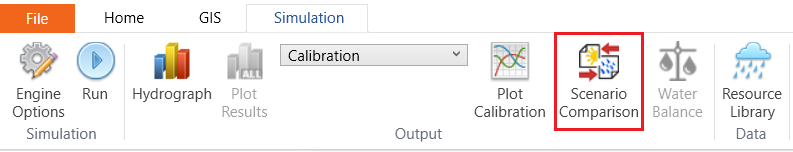
In the opened Scenario Comparison window, uncheck the “Existing – Calibration”, which is used for model calibration, and check on the scenarios with long-term simulation, select RouteChannel in the Commands and click Erosion Indices tab. In the drop-down window of Type, select one index from the three erosion indices to be compared.
The figure below is the comparison of Time of Exceedance of all scenarios with long-term simulation. Type a Critical Velocity 0.25 m/s and click Update. The Graph and the Statistics table will be updated.

The figure below is the comparison of Cumulative Erosion Index for scenario run “Existing – long – term”, “Post – long – term”, “Post-20mm-detention – long – term”, “Post-25mm-detention – long – term” and “Post-30mm-detention – long – term”. Type a Critical Velocity 0.25 m/s and click Update. The Graph and the Statistics table will be updated.

The figure below is the comparison of Cumulative Erosion Index for scenario run “Existing – long – term”, “Post – long – term”, “Post-20mm-detention-10mm-IA – long – term”, “Post-25mm-detention-10mm-IA – long – term” and “Post-30mm-detention-10mm-IA – long – term”. Type a Critical Velocity 0.25 m/s and click Update.
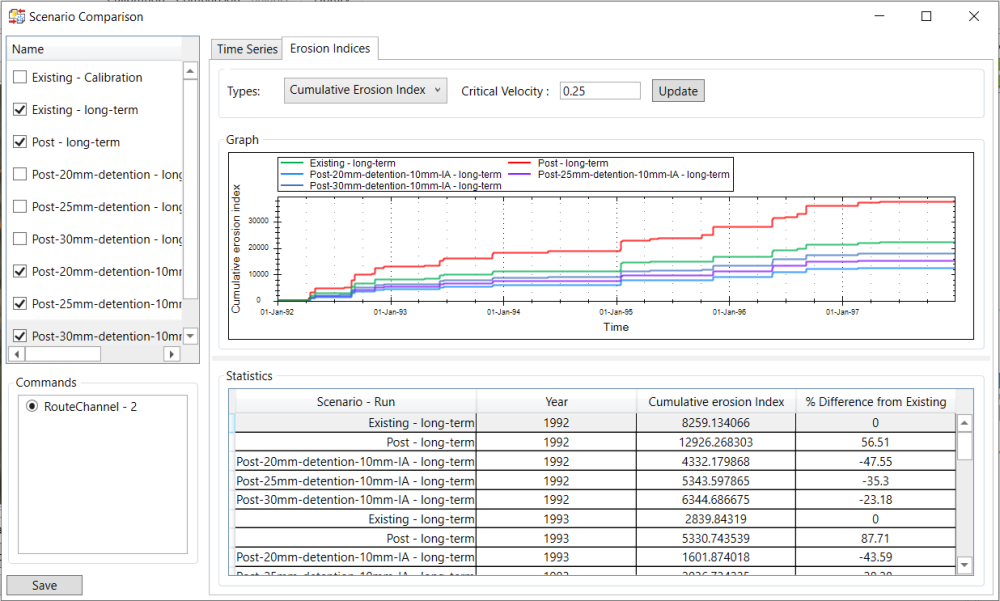
The figure below is the comparison of Cumulative Effective Work Index of all scenarios with long-term simulation. Type in Critical Shear Stress 1.5 Pa, Coefficient 1 and click Update. The Graph and the Statistics table will be updated.