In the Word Template Editor window, users can upload template files in different languages, enabling them to create and customize templates for use in a multilingual environment
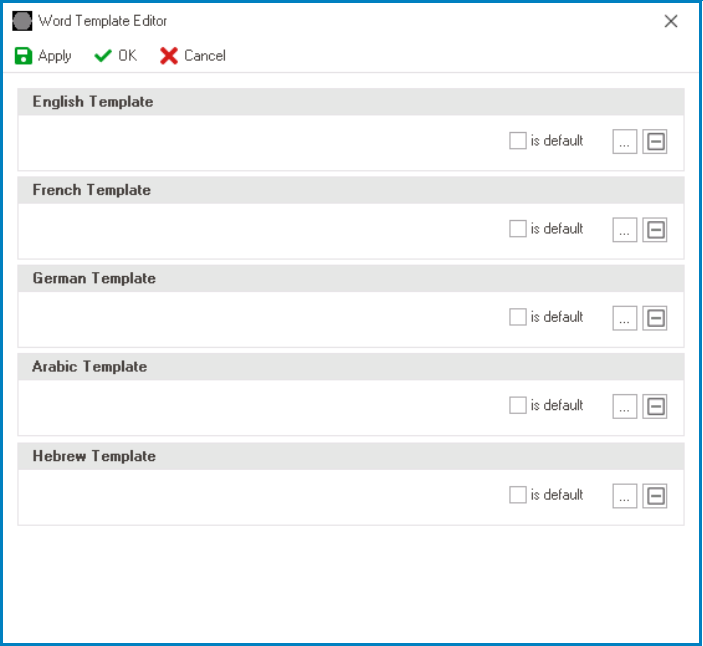
- Template: For each language, users can upload a separate template file.
- Is Default: This is a checkbox which, if selected, allows users to set a specific language template file as the default.
: This button allows users to upload a template file for the language.
- It will display the Application Files window, in which users can add and select the template file.
: This button allows users to remove a template file.
- Apply: This button allows users to save their changes.
- OK: This button allows users to save their changes and close the window.
- Cancel: This button allows users to cancel their changes and close the window.


