Once users have installed/updated the Admin Console module, they can access the Digital Business Platform (DBP) system by running a program called “AdminConsole.exe” on their computer.
Users will be asked for their credentials upon running this program.

Once users have logged in, they will be directed to the main window of the program.
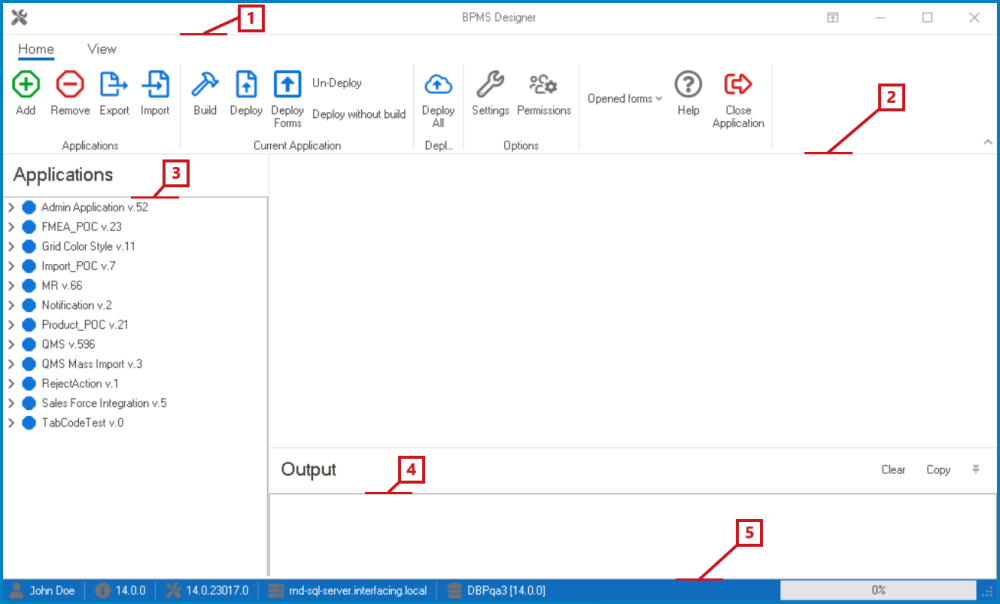
This window consists of the following elements:


