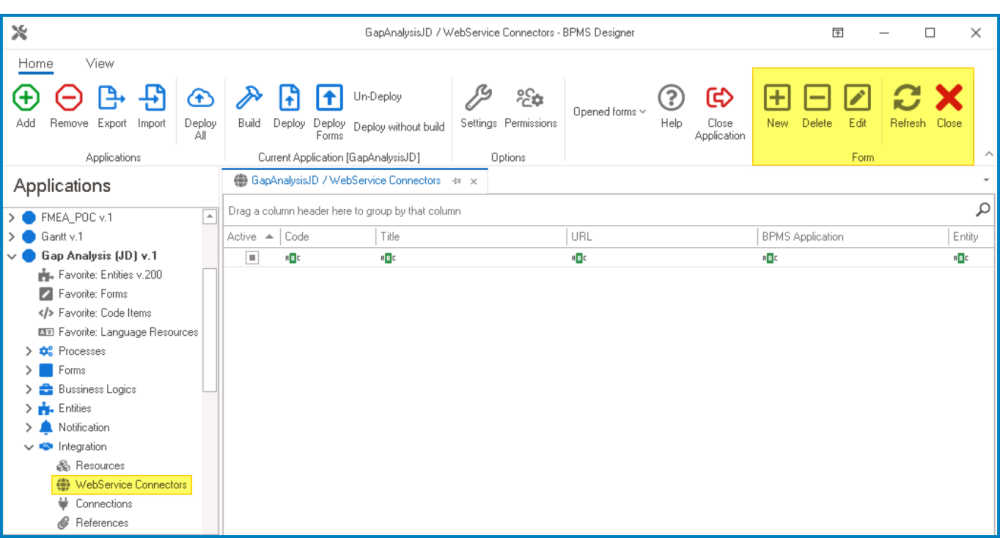In the WebService Connectors section of this module, users can create connections between the application and external web services.
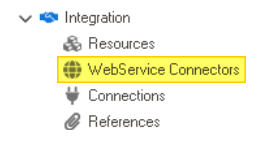
To manage web service connectors in the program, take the following steps:
- From the Application Tree, navigate to Integration > WebService Connectors (double-click to open). It will display the WebService Connectors tab and expand the menu bar to show additional options.
- From the menu bar, select the desired option.
- New: This button allows users to define a new web service connector.
- If selected, it will display the WebService Connector window.
- Delete: This button allows users to delete an existing web service connector.
- To use this function, first select a web service connector from the list.
- Edit : This button allows users to edit an existing web service connector.
- To use this function, first select a web service connector from the list.
- Refresh : This button allows users to refresh the WebService Connectors tab.
- Close: This button allows users to close the WebService Connectors tab.
- New: This button allows users to define a new web service connector.