In the Execute Parameters tab, users can verify and execute the SQL query (entered in the DataSource tab).
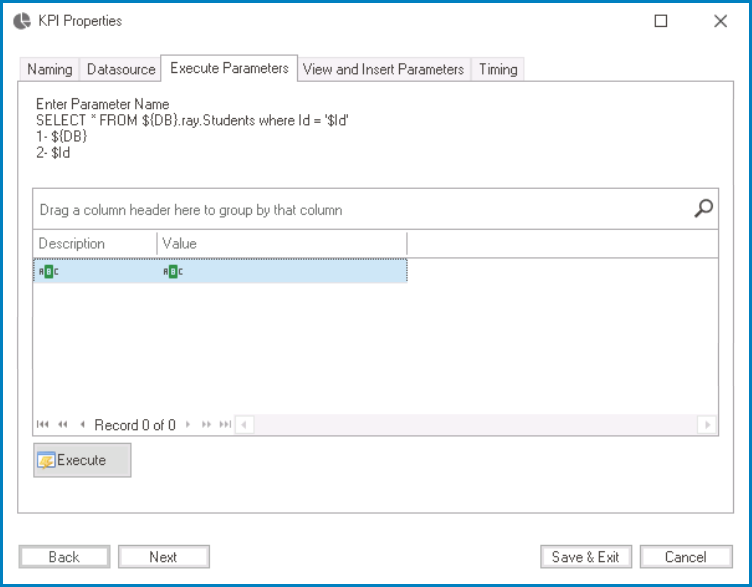
In the table, there are two columns: Description and Value.
- If your query is parametric (i.e., contains parameter placeholders), enter the parameter names in the Description column and the corresponding values for the parameters in the Value column.
- Click on the Execute button.
- The program will execute the modified query with the parameter values you entered and display the results in the View and Insert Parameters tab.


