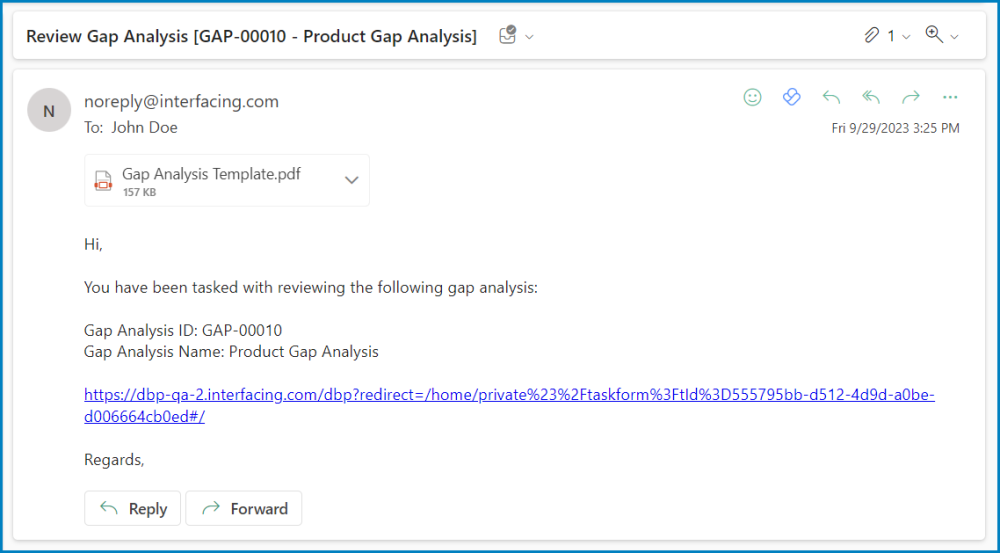Users can now opt to attach the template output to their email notifications. This option is presented as a checkbox in the Notification Item Properties window, which is located within the Notification module.
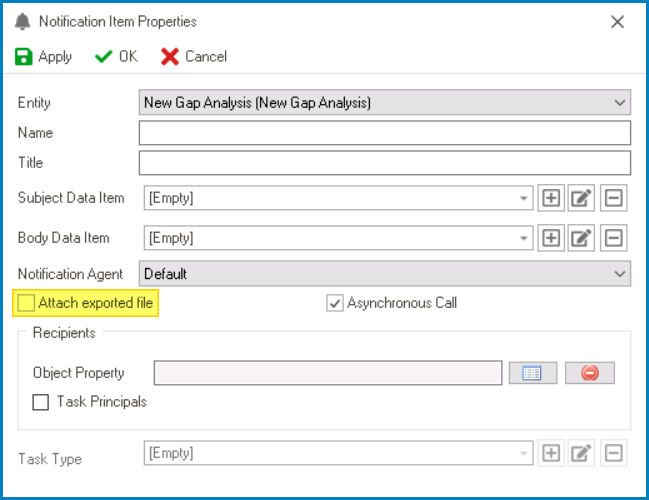
- Attach Exported File: This is a checkbox which, if selected, allows users to attach the exported template file to their (email) notification.
- Template Attachment – Workflow Implementation
In a practical workflow, each task (e.g., Task A, Task B, Task C) can be assigned a unique template and notification. Enabling the Attach Exported File checkbox for each task ensures that its corresponding template is attached to the email notification.
For example, if Task A has an assigned template, enabling this option will attach Task A’s template to the email, and the same applies to Task B and Task C.