In the Code Message Editor window, users can create a new code message for the application.
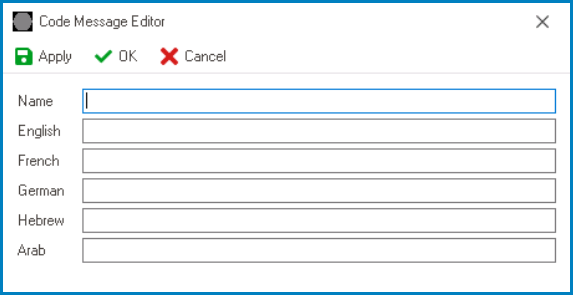
- Name: This is a text field that allows users to input the name of the code message. It is a mandatory field.
- There are the following rules determining the validity of names:
- A valid name can contain letters, numbers, and the underscore symbol. It cannot, however, contain spaces or other special characters. It also cannot begin with a number.
- A code message must have a unique name. It cannot have the same name as another code message in the application.
- There are the following rules determining the validity of names:
- Message: This is a text field that allows users to input the code message.
- Users can input the message in different languages.
- Users can input the message in different languages.
- Apply: This button allows users to save their changes.
- OK: This button allows users to save their changes and close the window.
- Cancel: This button allows users to cancel their changes and close the window.


