In the current version of the program, there is a known limitation with sorting in the data source dropdown, which can make it challenging to locate the desired query statement.
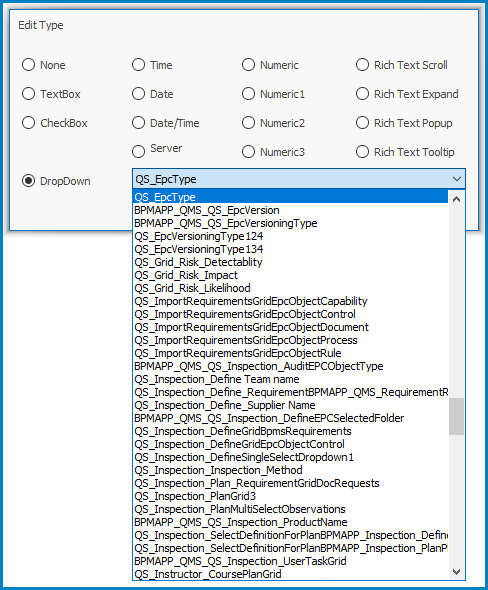
A. Organizational Formats for Data Sources
Data sources can be organized in three formats:
- Simple Format
These data sources contain a single word or phrase as the title, which follows the naming convention of [Title].
- For example, “QS_Definitions” or “Categories”.
- Complex Format
These data sources follow a specific naming convention of BPMAPP_[ApplicationName]_[Title].
- For example, “BPMAPP_QMS_QS_Audits”.
- System Format
These data sources are generated by the system and are listed last.
- For example, “Users”.
B. Sorting of Data Sources in the Dropdown
Depending on the format of the data source’s name, the sorting system in the dropdown will vary.
- For data sources in the simple format, they will be sorted alphabetically either by their name or by their name without the prefix “QS_”.
- For data sources in the complex format, they will be sorted alphabetically by their name without the prefix “BPMAPP_[ApplicationName]_”.
- All system-sourced data sources are listed at the end of the dropdown, regardless of the naming convention used.
For example, the aforementioned queries would be sorted in the following order:
- “BPMAPP_QMS_QS_Audits” (real name is “QS_Audits”)
- “Categories”
- “QS_Definitions”
- “Users”


