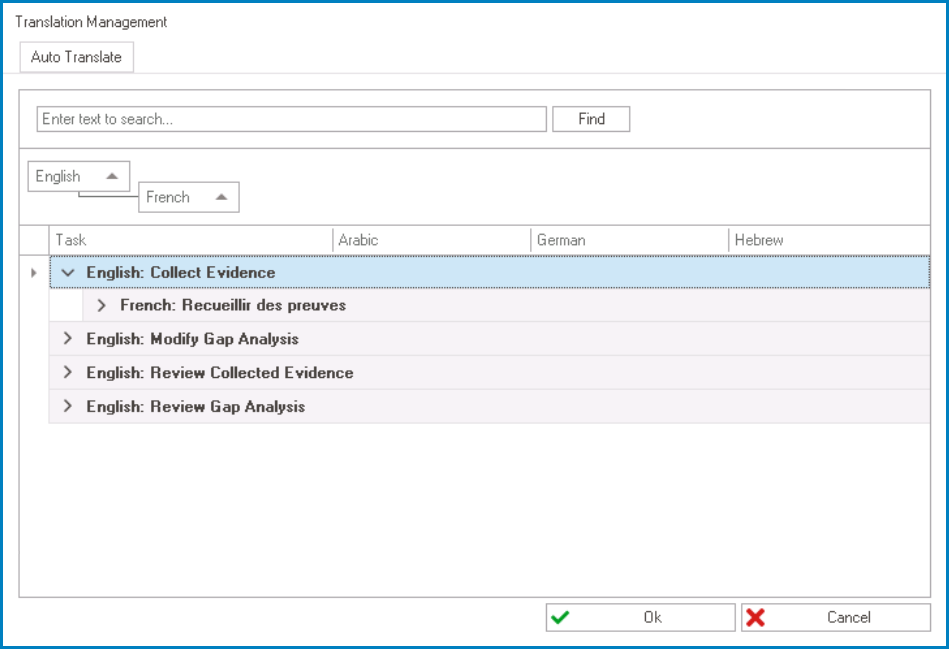To manipulate the data presented in the table of a given tab or window, apply any of the following techniques:
- Filtering
There are three ways to filter data in the table: by selecting filter options from the dropdown menu in each column header, by using a Boolean search to filter the table by specific criteria, or by entering a search query in the search field.
For more information on these methods, please refer to the corresponding section listed below.
- Sorting
Users can sort items in the table by clicking on the column headers. For example, to sort by French, click on the ‘French’ column header.
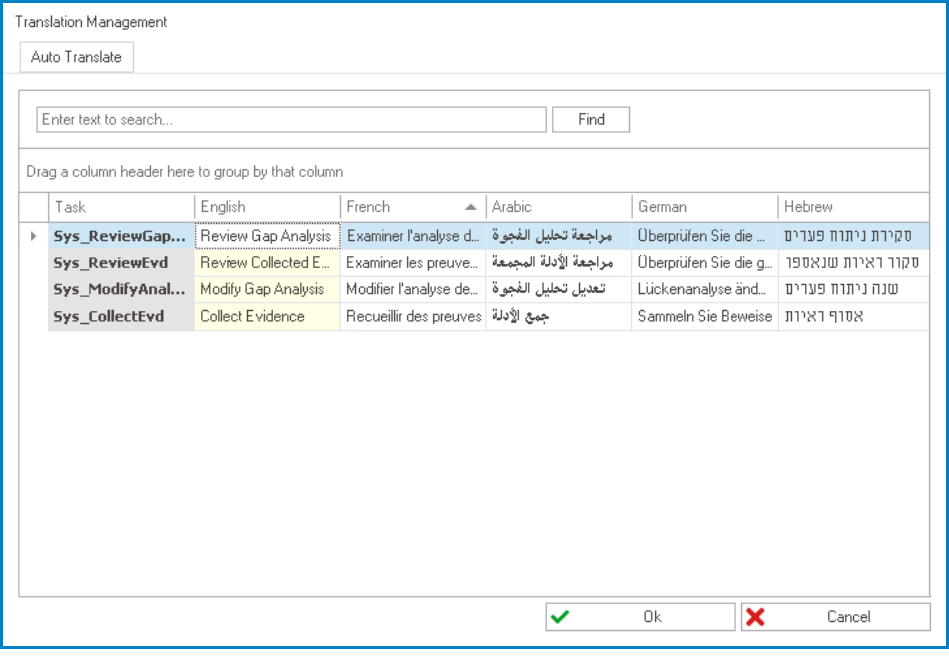
Items can be sorted by either ascending or descending order.
- Ascending order is indicated by an upward arrow.
- Descending order is indicated by a downward arrow.
- Grouping
Users can also group items in the table by dragging a column header and dropping it onto the Drag & Drop field.
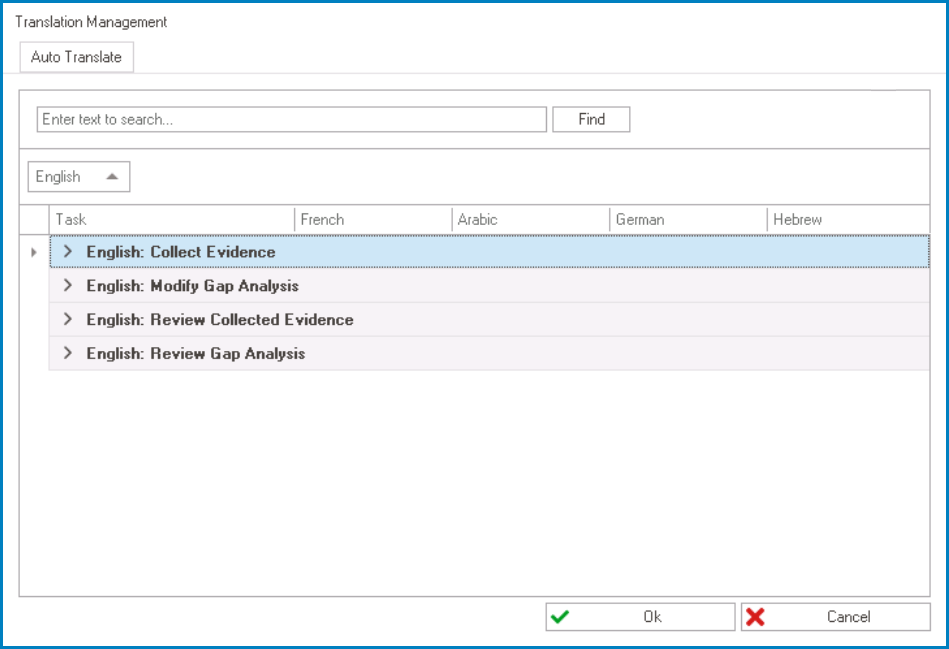
Multiple column headers can be used at a time for grouping purposes.