In the Multi-Select tab. users can select the relation property.
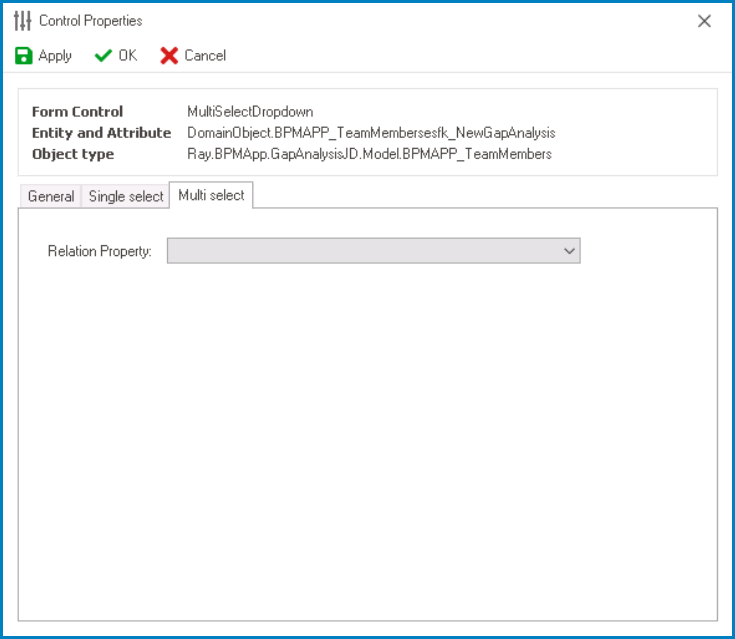
- Relation Property: This field allows users to choose the relation property from a dropdown menu.
- The relation property for a multi-select dropdown control usually corresponds to a field in the mid-entity.
- To enable the multi-select dropdown control to reference a system table, select the foreign key linked to the system entity.
- To enable the multi-select dropdown control to display data from another form, select the foreign key linked to the custom entity.
- The relation property for a multi-select dropdown control usually corresponds to a field in the mid-entity.
- Apply: This button allows users to save their changes.
- OK: This button allows users to save their changes and exit the Control Properties window.
- Cancel This button allows users to cancel their changes and exit the Control Properties window.


