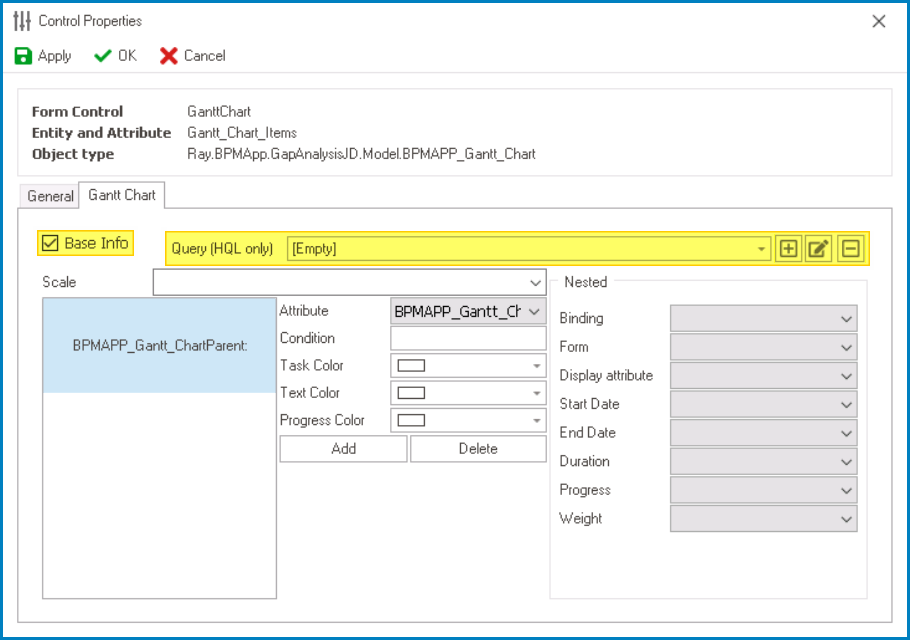This section of the manual outlines the key components, entity conditions, and binding methods that are integral to the functionality of the Gantt chart control.
A. Key Components
There are several key components involved in the creation and utilization of the Gantt chart control.
These components include:
- Gantt Chart Entity
This entity holds the data for the Gantt chart control. It must meet the specified requirements outlined in the Entity Conditions section.
- Gantt Chart Form
This form serves as a platform for entering data into the Gantt chart entity. It allows users to input relevant information, such as task details and scheduling parameters, which are stored in the entity for the Gantt chart control.
- Main Entity
This entity is linked to the form where the Gantt chart control is being used or implemented. It represents the primary data object that the user is working with or collecting data for.
- Main Form
This form is where the Gantt chart control is implemented. It provides the overall interface and context for incorporating the Gantt chart functionality.
- To bind the Gantt chart control to the main form, users will need to create a local attribute (as described in the Binding Methods section).
B. Entity Conditions
To qualify as a Gantt chart entity, three specific conditions must be met:
- Start Date/Time
The entity must have a data attribute that represents the start date/time of the corresponding task or activity.
- End Date/Time
The entity must have a data attribute that represents the end date/time, indicating the completion or deadline of the task.
- Reference to Self (ParentID)
The entity must have a reference attribute that points to itself. This self-reference is necessary for proper hierarchical organization and visualization of tasks within the control.
C. Binding Methods
There are currently three ways by which to bind a Gantt chart control:
- Using List in Form Entity (Local Attribute)
To bind the control to the form, users must create a local attribute in the Form Entity tab. This local attribute acts as a container or reference to a list of entities that meet the specified conditions outlined in the Entity Conditions section.
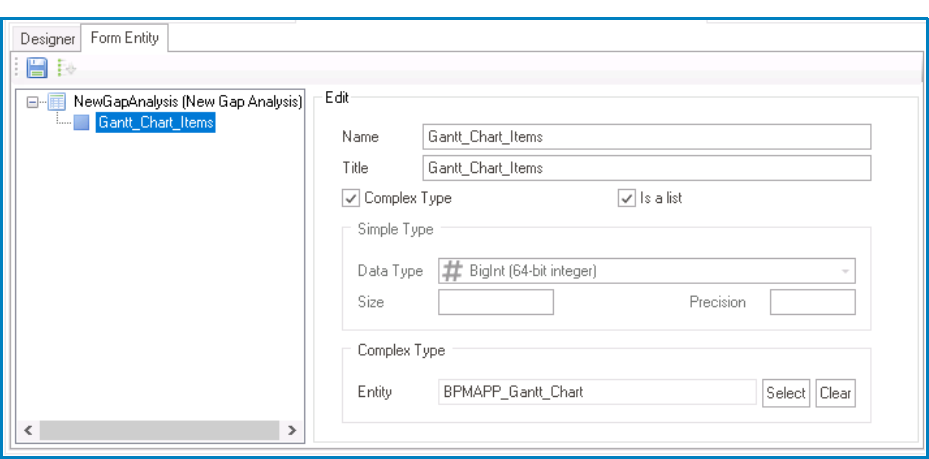
- Using All Entities in Table
Users have the option to utilize all entities in a table by enabling the Base Info checkbox in the Control Properties window.

- Using HQL Query
For more advanced scenarios, users can enable the Base Info checkbox and provide a custom HQL query statement in the Control Properties window. This allows users to define specific criteria to retrieve the desired data for the Gantt chart control.