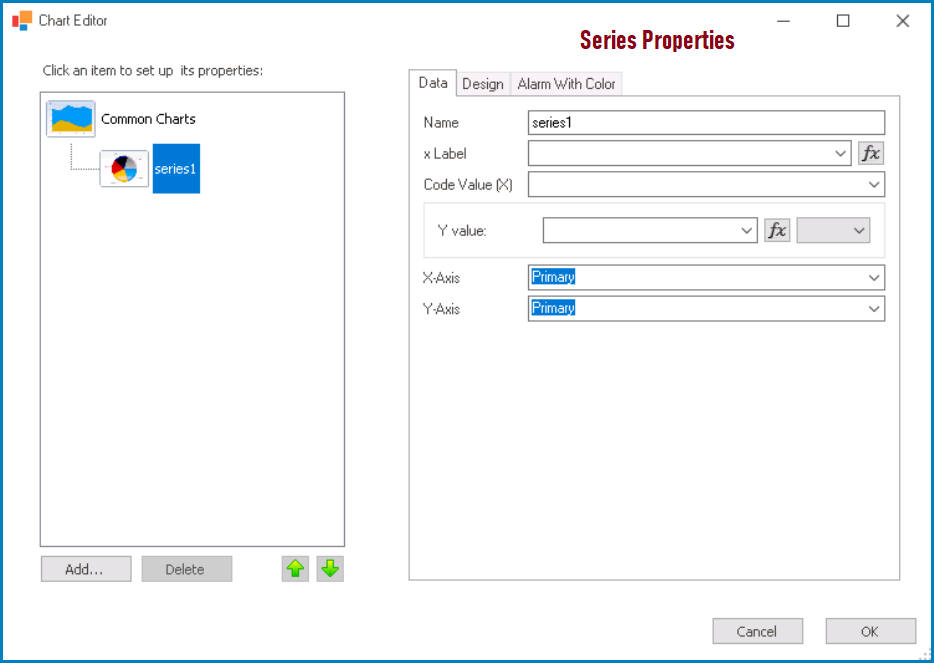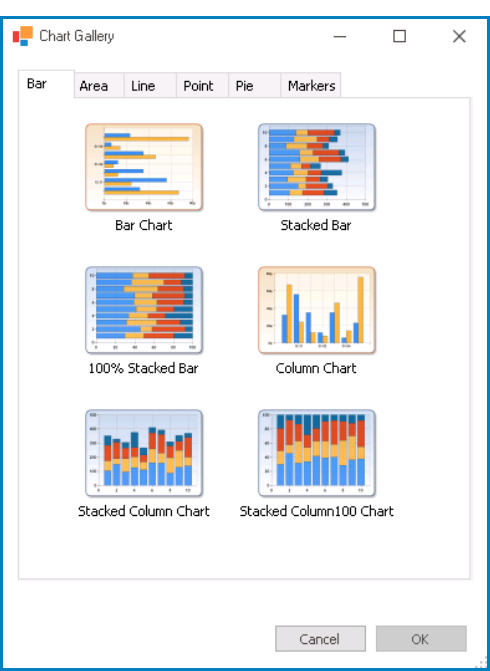In the Chart Editor, users can configure the chart properties. This window is divided into two sections: Chart List and Chart & Series Properties.
Chart List
In this section of the window, users can access options for adding and deleting charts.
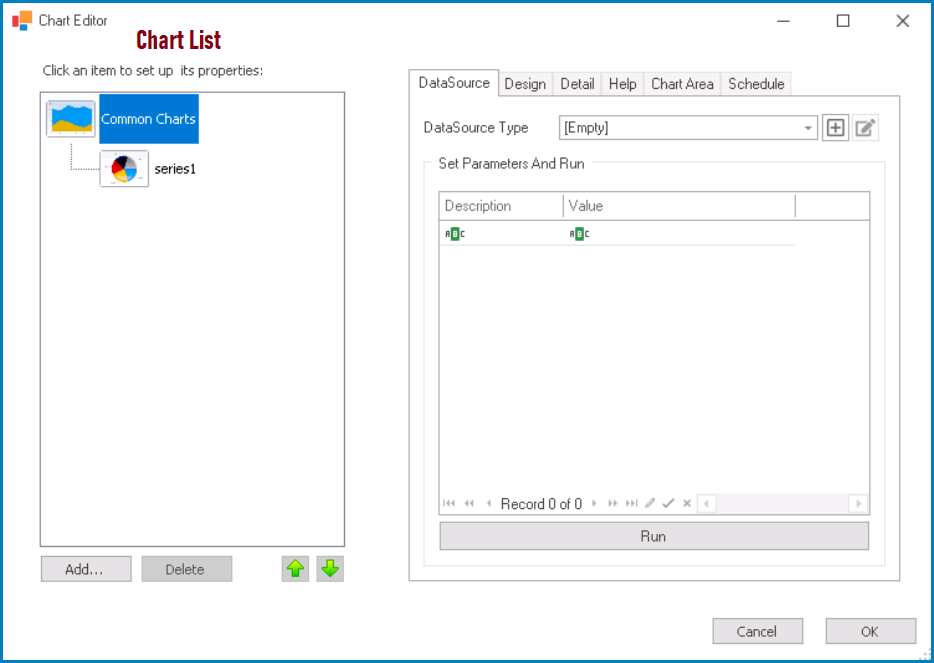
- Add: This button allows users to add a new chart type (or data series).
- It will display the Chart Gallery window, in which users will find from a variety of pre-configured chart types to choose from.
- To add a chart type, select it from the window and click on the OK button.
- Once a chart type is added, it will be listed as a new series under Common Charts.
- It will display the Chart Gallery window, in which users will find from a variety of pre-configured chart types to choose from.
- Delete: This button allows user to delete a selected chart type (or data series).
- Move Up / Move Down: These buttons allow users to reorder the charts in the list.
- To move a chart up or down, select it from the list and click on the
or
button. This will move the selected chart one position up or down in the list, respectively.
- To move a chart up or down, select it from the list and click on the
Chart & Series Properties
In this section of the window, users can access two sets of properties:
To access the general chart properties, select Common Charts from the list.
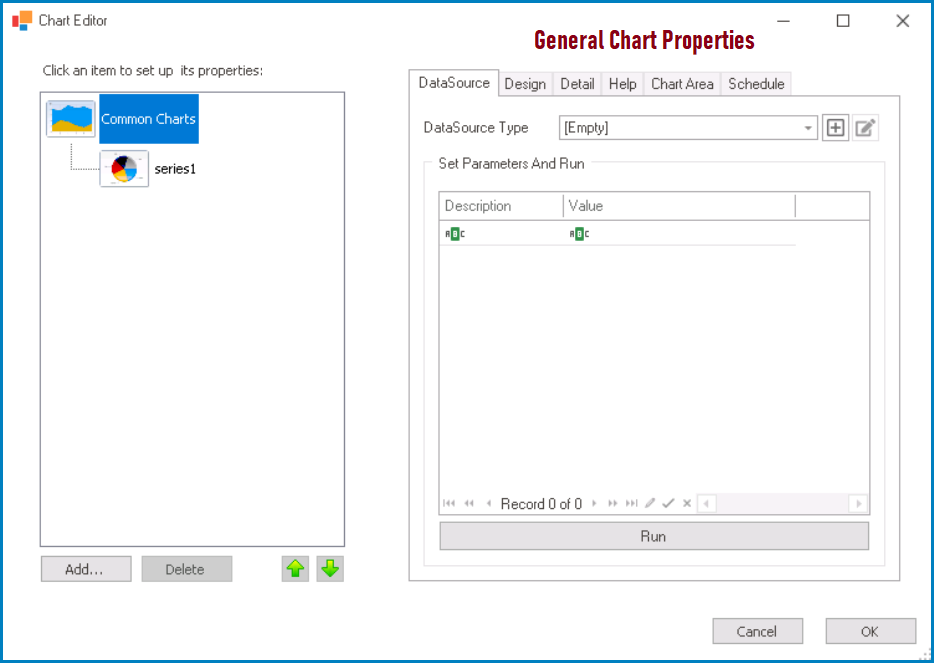
To access the data series properties, select a series from the list.