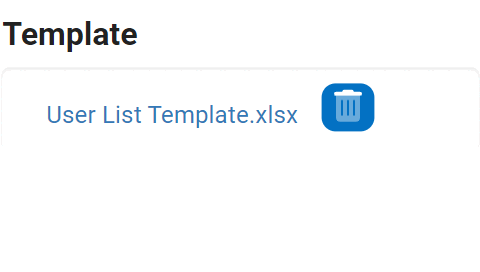In the File Attachment tab of the Form / Behavior / Control window, users can configure properties that govern the functionality of file attachment controls.
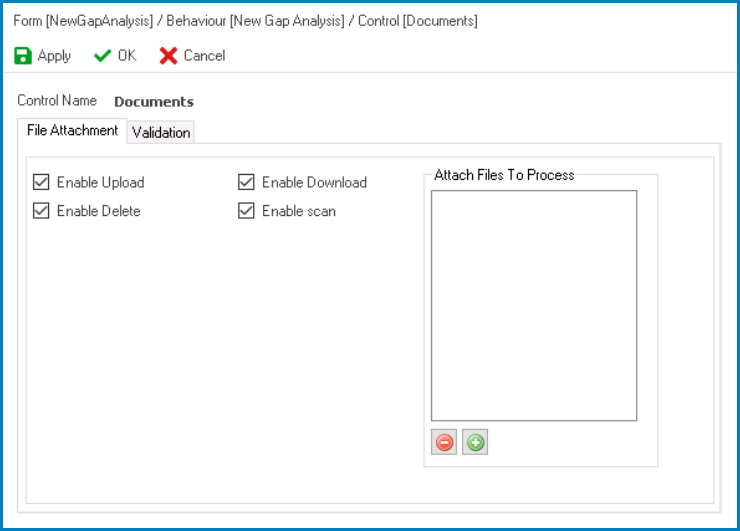
- Enable Upload: This is a checkbox which, if selected, allows users to upload files to the file attachment control.
- Enable Delete: This is a checkbox which, if selected, allows users to delete attached files.
- Enable Download: This is a checkbox which, if selected, allows users to download attached files
- Enable Scan: This is a checkbox which, if selected, allows users to scan attached files.
- Attach Files to Process: This field allows users to attach files to the file attachment control in advance, so that the files are readily available and displayed when the control is opened in the web.
- To upload a file, select the
button.
- It will display the Application Files window, in which users can add and select the file.
- Pre-Attached Files Preview: Web View
-
- It will display the Application Files window, in which users can add and select the file.
- To remove a file, select the
button.
- To upload a file, select the
- Apply: This button allows users to save their changes.
- OK: This button allows users to save their changes and close the window.
- Cancel: This button allows users to cancel their changes and close the window.