In the Applications group of the menu bar, users are provided access to the following set of commands:

In this latest release, we have added new fields to the windows associated with the Add, Export, and Import commands.
- Add – Application Version Number
If the Add button is selected, it will display the Application window. In this window, along with the name and title of the application, users can now also set the version number.
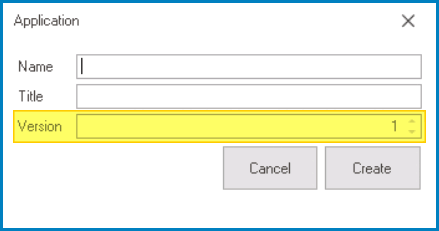
- Version: This is a numeric updown field that allows users to input the version number of the application.
- Users can enter this number either manually or by using the increment/decrement arrows.
- To enable this field, users must first create and save the application. Then, they must right-click on the application from the Application Tree and select Change App from the context menu.
- Users can enter this number either manually or by using the increment/decrement arrows.
- Export – Enhanced Settings
If the Export button is selected, it will display the Export window. In this window, users can now also choose to exclude sensitive data and automatically increment the application version number after export
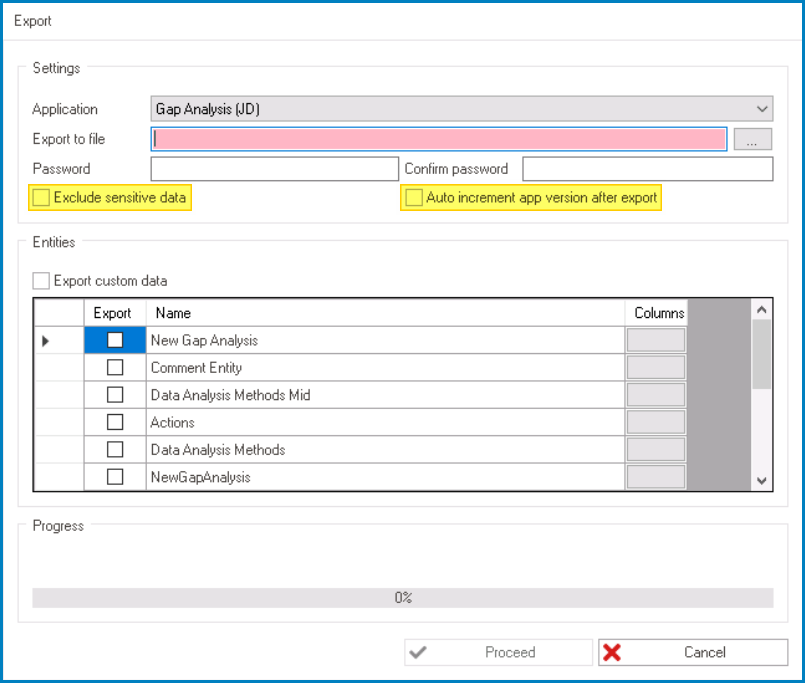
- Exclude Sensitive Data: This is a checkbox which, if selected, allows users to exclude sensitive data such as connection strings, passwords, and other confidential information from the exported application file.
- Auto Increment App Version After Export: This is a checkbox which, if selected, allows users to automatically increment the application version number after export.
- Import – Import Timed Event Settings & Override Customized Responsibilities
If the Import button is selected, it will display the Import window. In this window, users now have the option to import timed event settings for the application. They can also choose to override customized responsibilities.
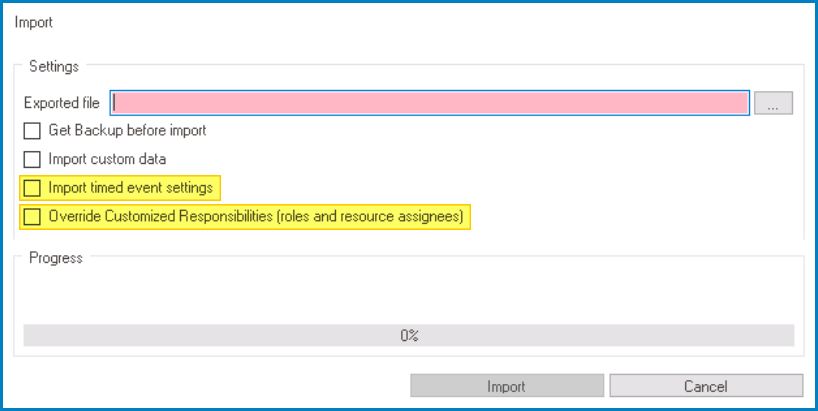
- Import Timed Event Settings: This checkbox determines whether to include timed event settings during the import process.
- If this checkbox is selected, importing an RBA file and deploying will update the server’s timed event settings with the values stored in the RBA file.
- If this checkbox is left unselected, importing an RBA file and deploying will preserve the server’s timed event settings.
- Override Customized Responsibilities: This checkbox determines whether to override customized responsibilities (role and resource assignees) during the import process.
- If this checkbox is selected, all existing and new task receiver settings on the server will be taken from the RBA file.
- Task assignees for tasks or task types that already exist on the server will be overwritten with the values in the RBA file.
- Task assignees for tasks or task types that do not already exist on the server will be imported from the RBA file.
- If this checkbox is left unselected, all existing task receiver settings on the server will be preserved. All new task receiver settings, however, will take their values from the RBA file.
- Task assignees for tasks or task types that already exist on the server are preserved.
- Task assignees for tasks or task types that do not already exist on the server (i.e., are being imported into the server for the first time) will take the task receiver values from the RBA file.
- If this checkbox is selected, all existing and new task receiver settings on the server will be taken from the RBA file.


