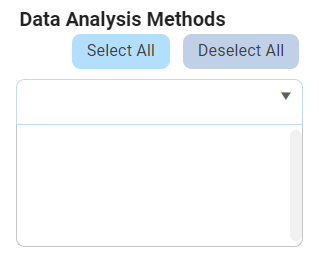A multi-select dropdown control is a user interface element that allows users to select multiple options from a list of predetermined choices. It can reference various system tables such as users, roles, and groups, as well as display a list created in a different form.
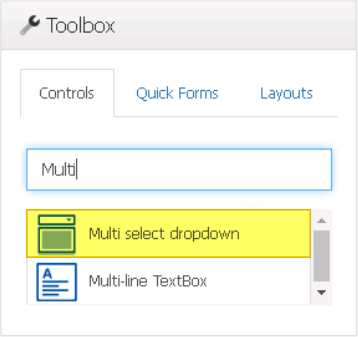
When a multi-select dropdown control is selected in the design environment, its associated properties are displayed in the Control Properties panel.

- Binding: In this category, users can link a control to its corresponding attribute and define its binding properties.
- For more information on the fields in this category, click here.
- Name: In this category, users can access basic properties required for the control’s identification and proper referencing in the code.
- For more information on these properties and how to configure them, click here.
- Control Behavior: In this category, users can configure the behavior of the control and define how it interacts with the form or application.
- Control Governance
-
- In the Control Governance field, users can configure various properties that govern the functionality of controls.
- To access the control governance properties, click on the ellipses (
) inside the field. It will display the Form / Behavior / Control window.
- This window consists of two tabs:
- To access the control governance properties, click on the ellipses (
- In the Control Governance field, users can configure various properties that govern the functionality of controls.
- For more information on these properties and how to configure them, click here.
- Appearance: In this category, users can customize the visual appearance of the control.
- Multi-Select Dropdown Height
- In the Height field, users can set the height of the control. By default, the height is set to 150. To adjust this size, users can enter numbers into the field either manually or by clicking the increment/decrement arrows
- For more information on these properties and how to configure them, click here.
- Caption Appearance: In this category, users can customize the visual appearance of the control’s caption.
- For more information on the fields in this category, click here.
- Multi-Select Dropdown Control Preview: Web View
-
- Quick Forms Application
- Applying the Quick Forms feature to a multi-select dropdown control depends on whether it references a system table or another form.