In the Query Executor window, users can verify and execute the SQL query.
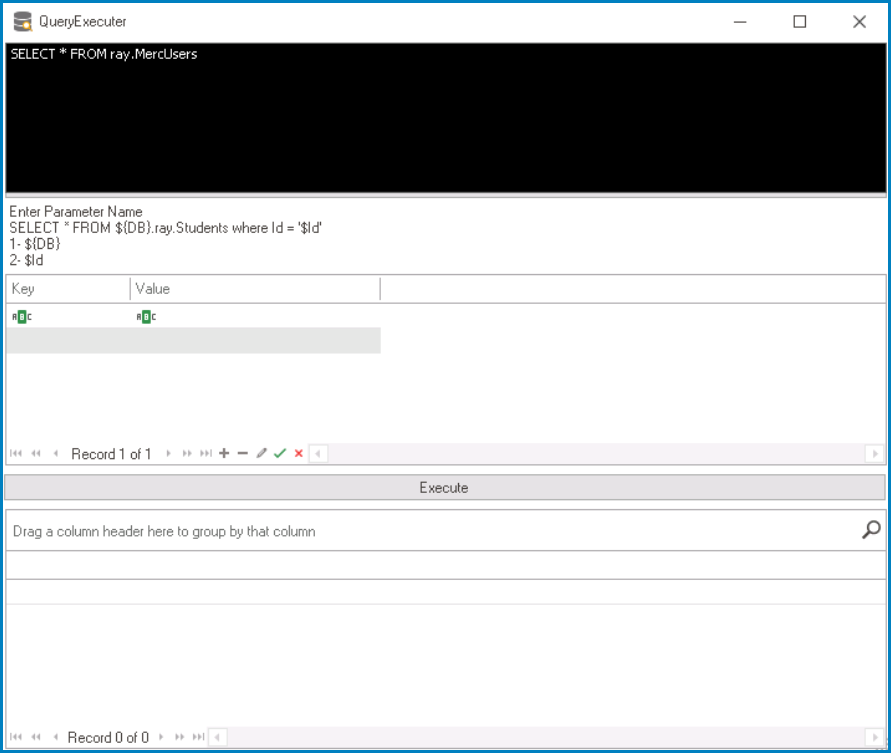
In the table below the query field, there are two columns: Key and Value.
- If your query contains parameter placeholders, enter the parameter names in the Key column and the corresponding values for the parameters in the Value column.
- Click on the Execute button.
- The program will execute the modified query with the parameter values you entered and display the results in the table below.


