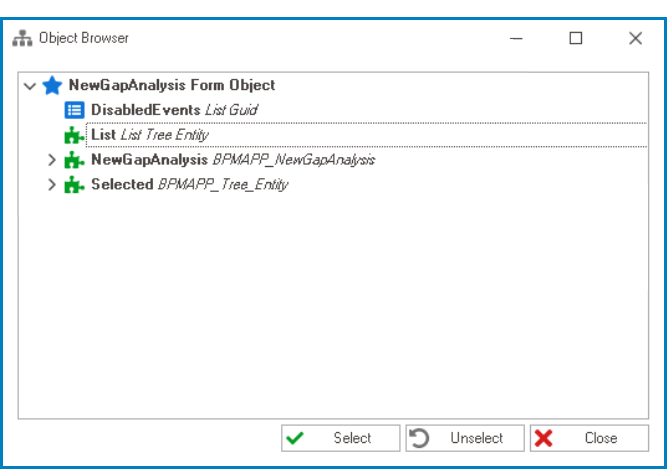In the Binding category, users can link a Gantt chart to its corresponding attribute and define its binding properties.
- Attribute: This field allows users to select the attribute associated to the tree control.
- To access the list of relevant attributes, click on the ellipses (
![]() ) inside the field.
) inside the field.
**In the Object Browser window, users can access a list of the associated entity’s attributes—specifically, the attributes relevant to the tree control. To select an attribute, either click on the Select button or double-click on the entry from the list.
- Once an attribute has been selected, it will populate the Attribute field.
!Users must bind the tree control to the first local attribute (List) created in the Form Entity tab. For more information on this matter, click here.
- Control Properties: This field allows users to configure the control properties.
- To access the control properties, click on the ellipses (
![]() ) inside the field. It will display the Control Properties window.
) inside the field. It will display the Control Properties window.
*To save changes per tab, click on the Apply button. To save changes and exit the Control Properties window, click on the OK button. To cancel changes or exit the window, click on the Cancel button or the Exit (X) button.
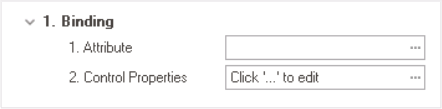
) inside the field.