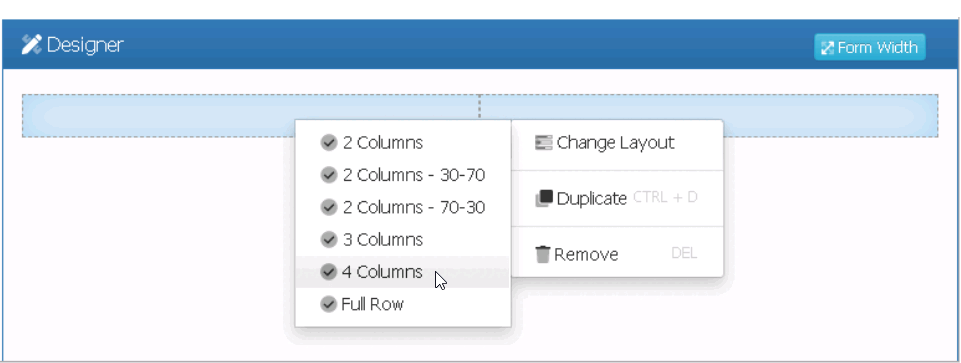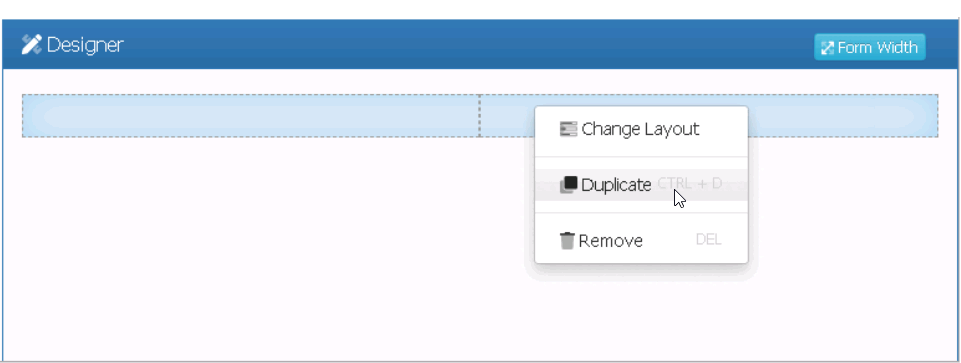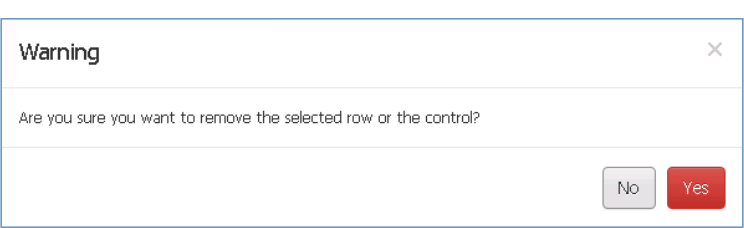To change, duplicate, or remove a layout, right-click on the layout and select the corresponding option from the context menu.
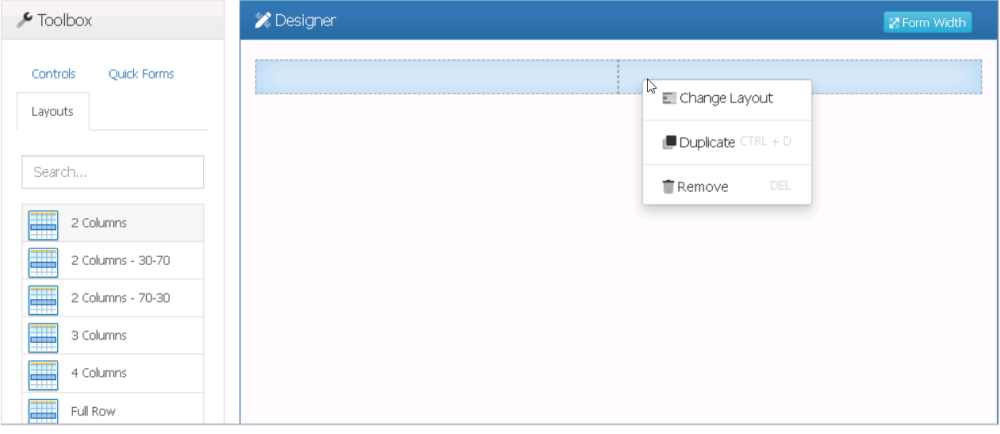
- Change Layout: This option allows users to change the selected layout, replacing it with another layout from the toolbox.
- Duplicate Layout: This option allows users to duplicate the selected layout, creating a copy below it.
- Remove Layout: This option allows users to remove the selected layout.
- If this option is selected, users will be alerted of the action with the following confirmation message:
- Yes or No: To confirm the removal, click on the Yes button. To cancel, click on the No button.
- If this option is selected, users will be alerted of the action with the following confirmation message: